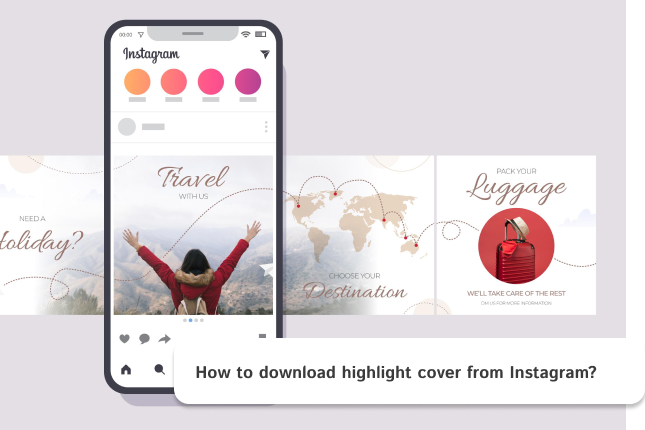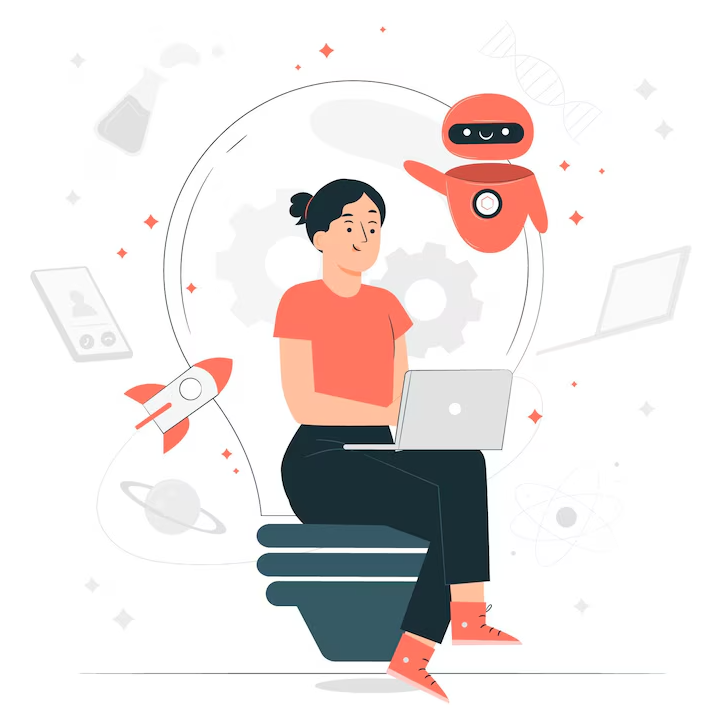If you wish to save and preserve some of your special stories, Instagram provides this feature for you. This is available through the “Highlight” section on each user’s profile page. Interestingly, if you want to save a selection of stories from the Highlights section, this is also possible. Below are two methods to do this
Table Of Contents
Downloading Instagram Highlights online
One of the methods for downloading Instagram Highlights is using online tools dedicated to this purpose. To do so, first, open the desired Highlight and then copy the link associated with it

Then, go to the website pasteyourlink, paste the copied link into the “insert link or username” field, and finally click the “download” button
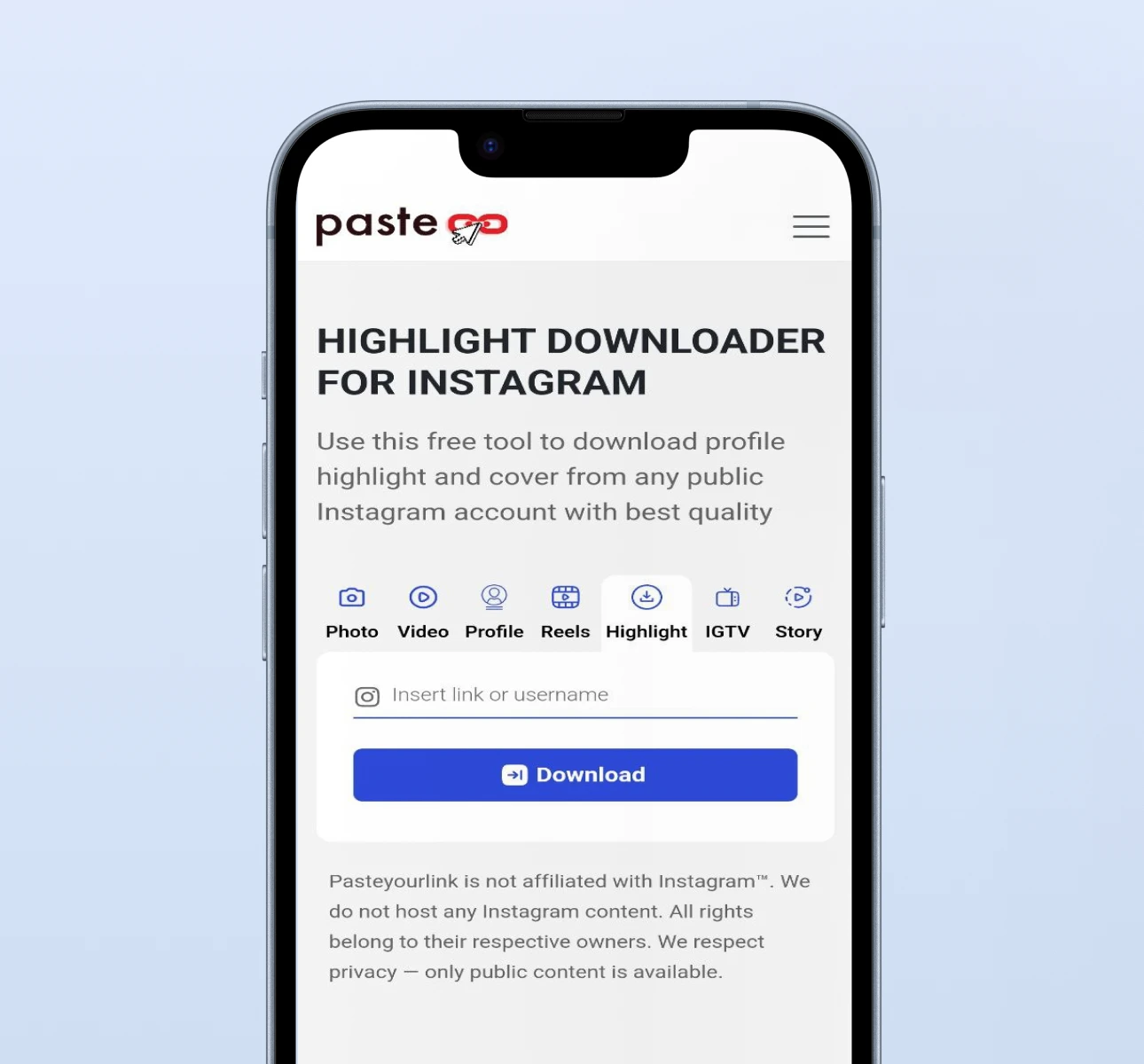
Download Instagram Highlights using Apps
One of the methods for downloading Instagram Highlights is by using free apps available to users, which can be downloaded from the App Store and Google Play. Usually, you need to enter the desired username in these apps, and then you can easily download the desired story. Below is the method for downloading highlights using the In Saver app
First, open the app and click on the Instagram icon located at the top right to log into your Instagram account. Then, copy the link of the desired highlight and paste it into the designated field using number 2
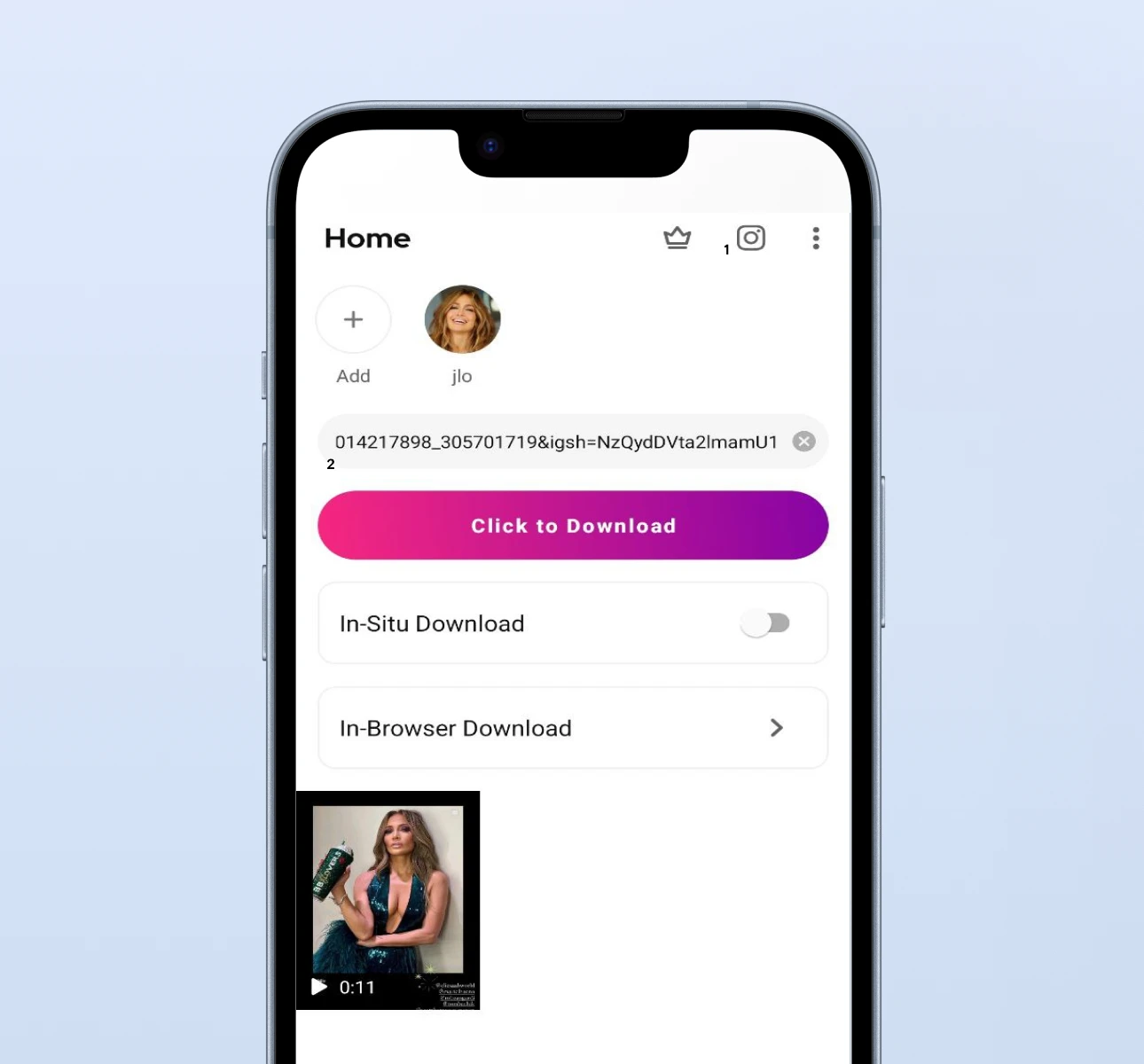
Now, if you click on the “Click to Download” button, you will see the image below
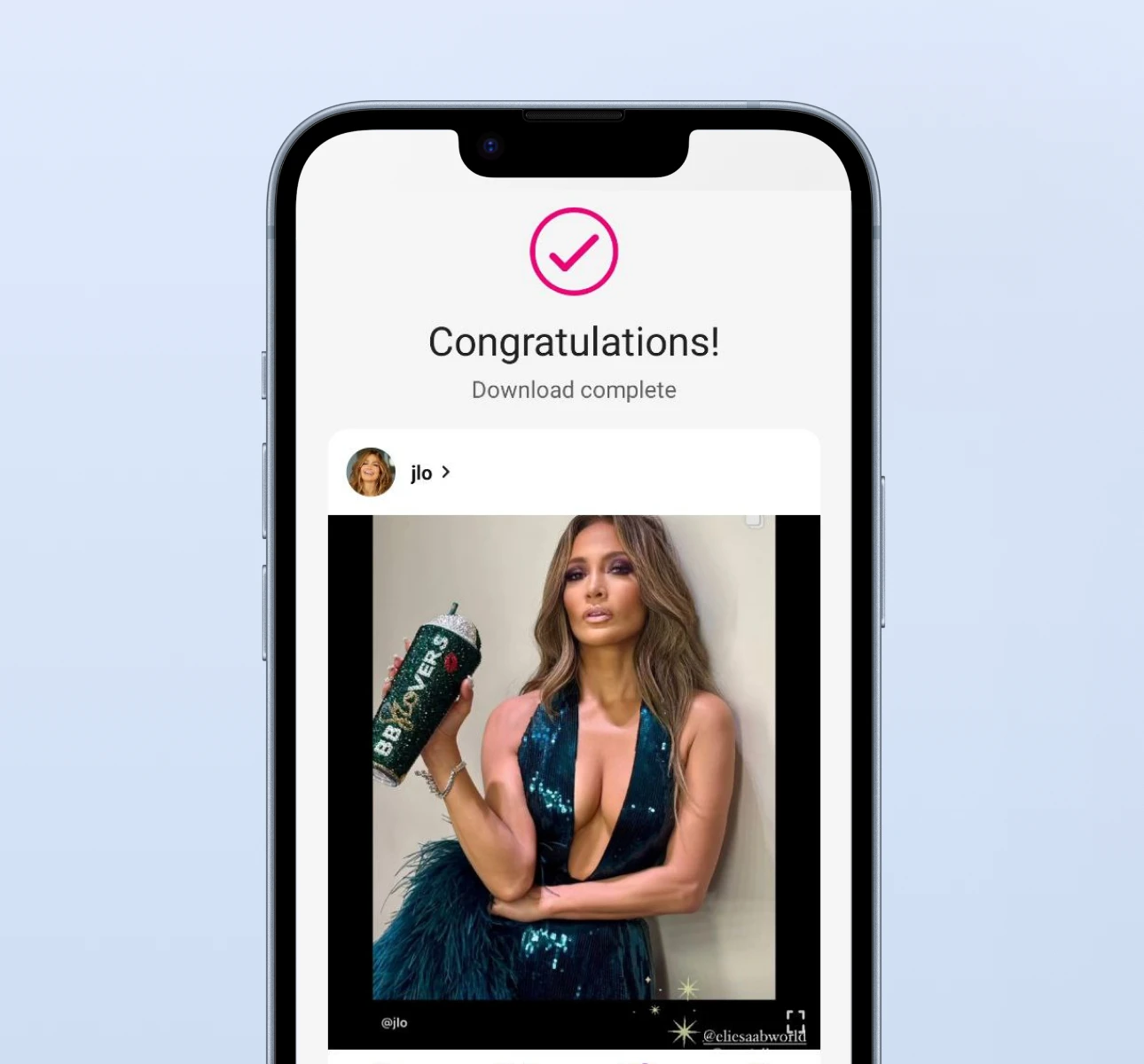
Downloading Instagram Highlights using Telegram Bots
One method for downloading Instagram Highlights is by using certain Telegram bots. To use these bots, you need to first search for the bot in Telegram’s search bar and then send the desired Highlight link to the bot. After processing the link, the bot will send you the Highlight file
First, by entering the username of the bot in your Telegram Saved Messages and clicking on the “Start” button, you will enter the chat page with the bot. Then, the bot will prompt you to enter the link of the Highlight you wish to download

Once you enter the link, it will take a few moments for the bot to process the necessary tasks. Afterward, the bot will send you the file of the desired story, which could contain either an image or a video
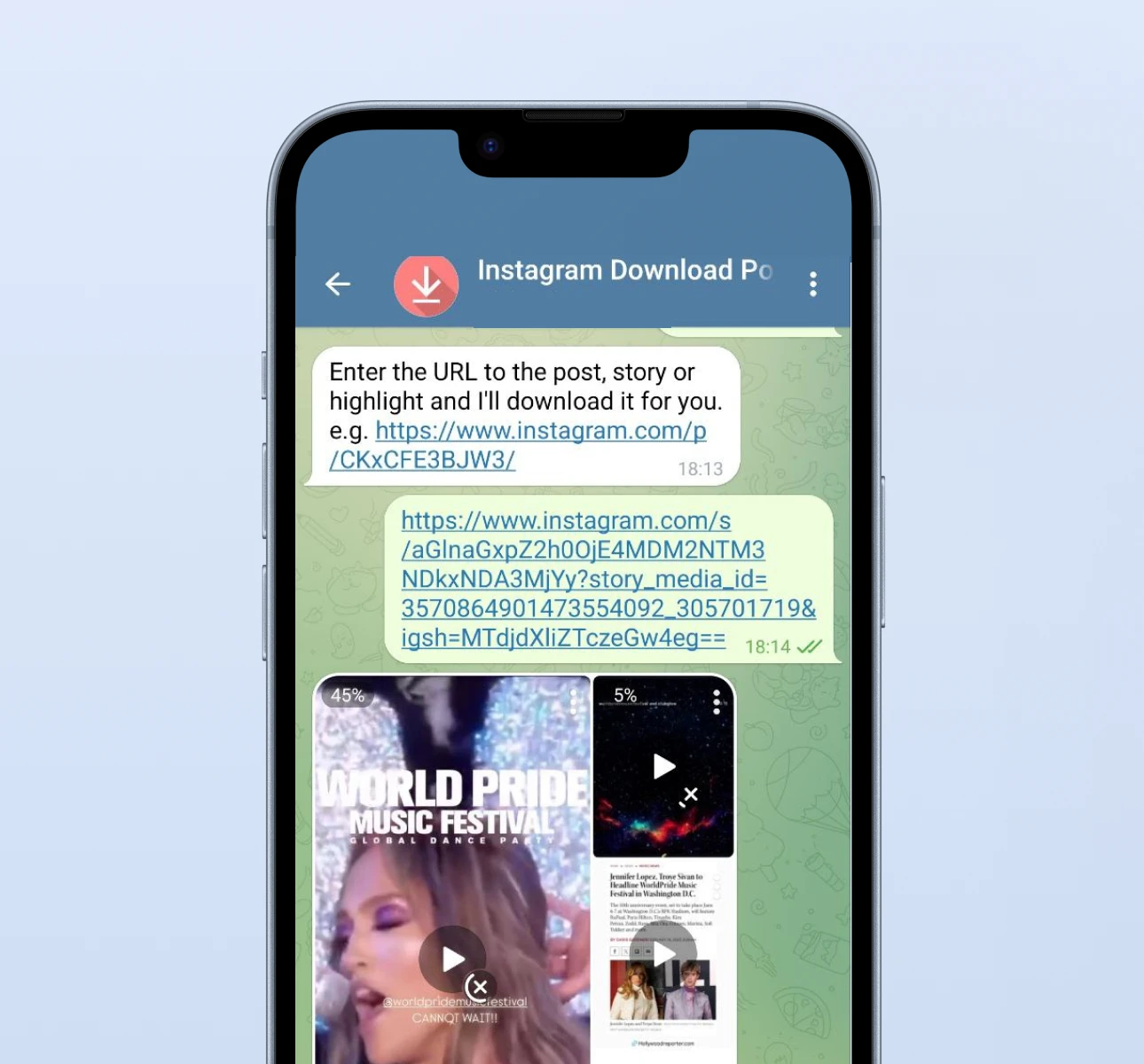
Download Instagram Highlights from Personal Profile
If you want to download your Instagram Highlights, there’s no need to use any special app or website! You can easily do it directly through the Instagram app. The steps to download Instagram Highlights from a personal profile are as follows
Go to the Instagram app and log into your account
Go to your profile page
Click on the highlight you want to download
Click on the three dots at the bottom of each story you want to download
From the dropdown menu, select the “Save” option
Download Instagram highlights using some browser extensions
FASTSAVE is a Chrome browser extension that allows you to download highlights from Instagram stories. Below is the process for activating and using this extension
Open Google and type “Chrome web store” in the search bar
Next, open the link related to the Chrome Web Store
On the left side of the opened page, type “FastSave for Instagram” in the search bar
Click on FastSave from the search results
When the browser tab opens, click on the blue “Add to Chrome” button in the FastSave section
Go to your Chrome extensions and enable the new extension so you can easily download the story you want
After activating the plugin, you can easily download the highlighted stories
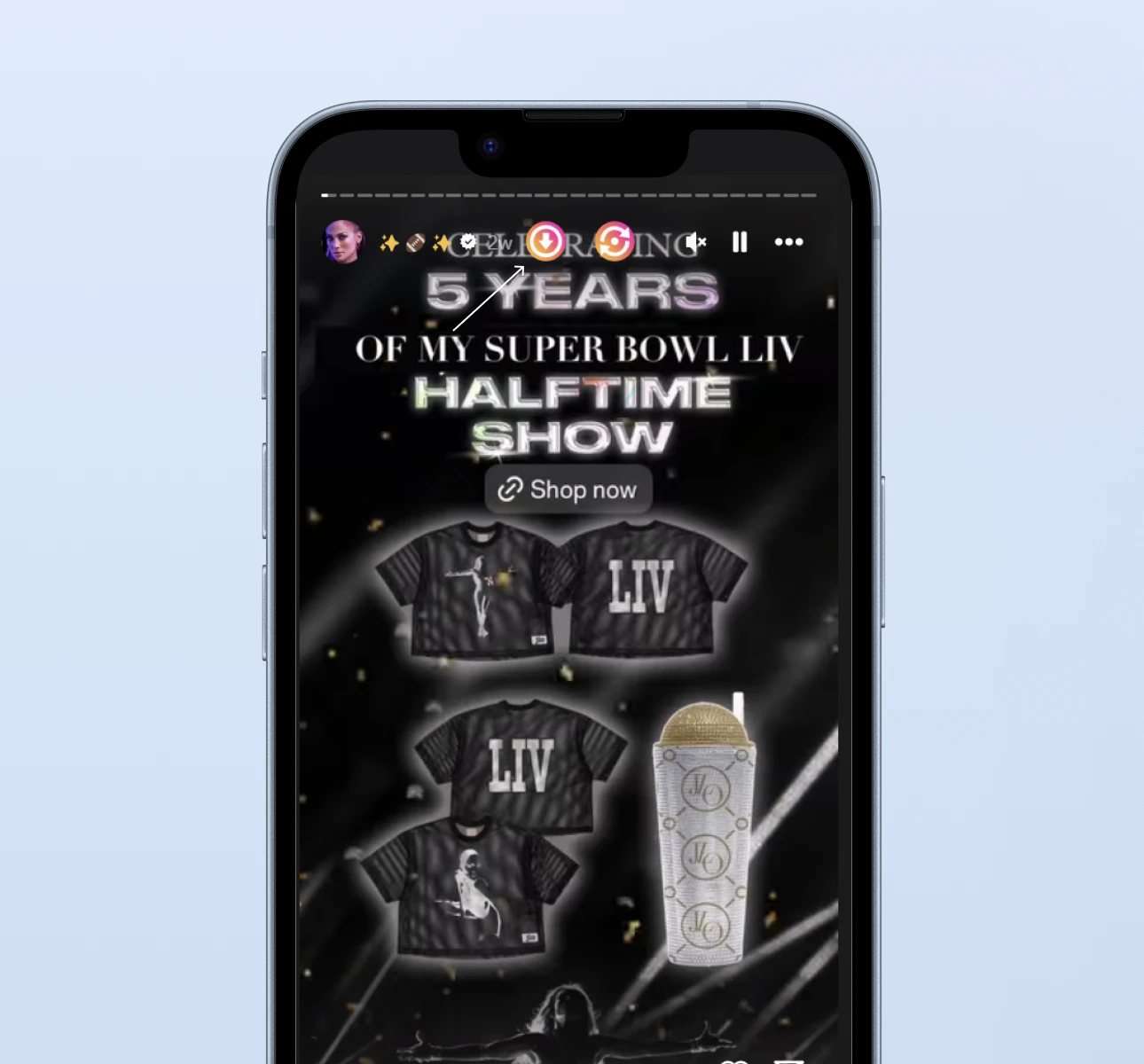
Conclusion
Downloading Instagram highlight stories can be done either online or through the archive section. This action typically does not serve a specific purpose and is usually carried out by users based on their interest in keeping a particular photo or video