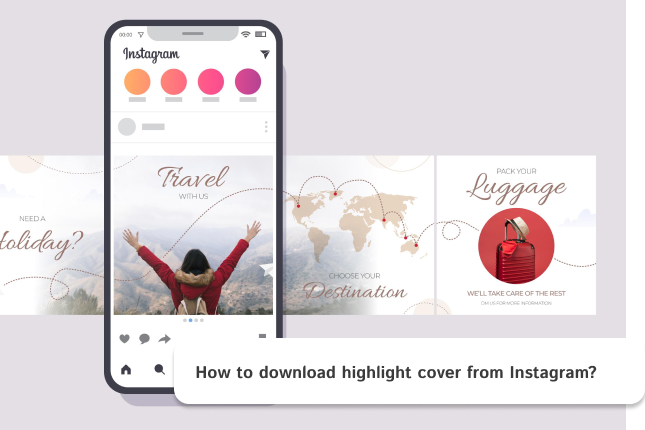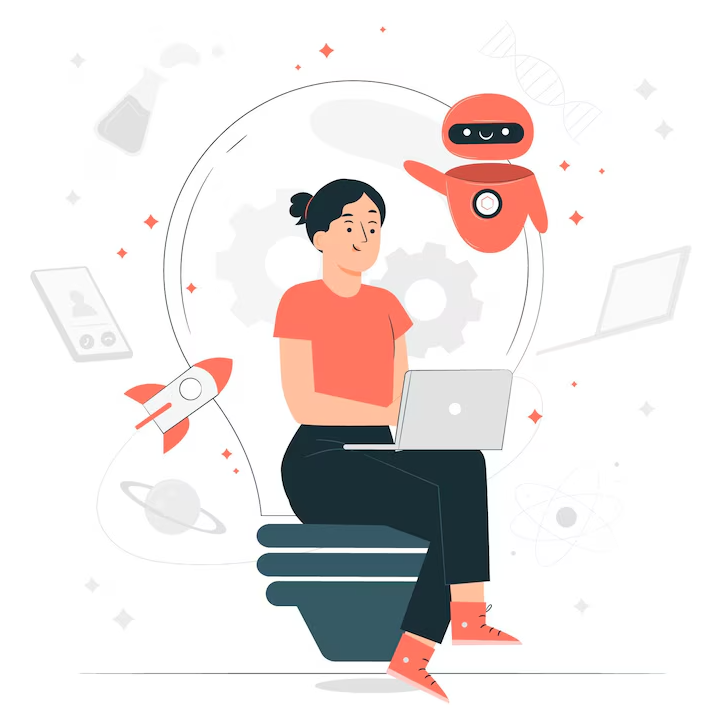Want to make your Instagram Stories more eye-catching? Try adding engaging backgrounds!”. Instagram users have various methods to apply appealing backgrounds to their stories. Using solid colors, gradients, images, and more as story backgrounds is among these methods. Let’s dive into how you can use each of these methods.
Table Of Contents
What is an Instagram Story ?
An Instagram Story is a temporary post that allows users to share photos, videos, or text that disappear after 24 hours. Stories appear at the top of the Instagram app and are often used for sharing daily moments or updates. Unlike regular posts, Stories can include stickers, music, polls, and interactive features, making them more engaging
How To Change My Story’s Background?
There are various methods to change the background color of Instagram Stories. The first and simplest method is applying a solid background color. First, add your story content, and then follow these steps.
“Click on “…” in the top corner of the screen and select “Draw”.
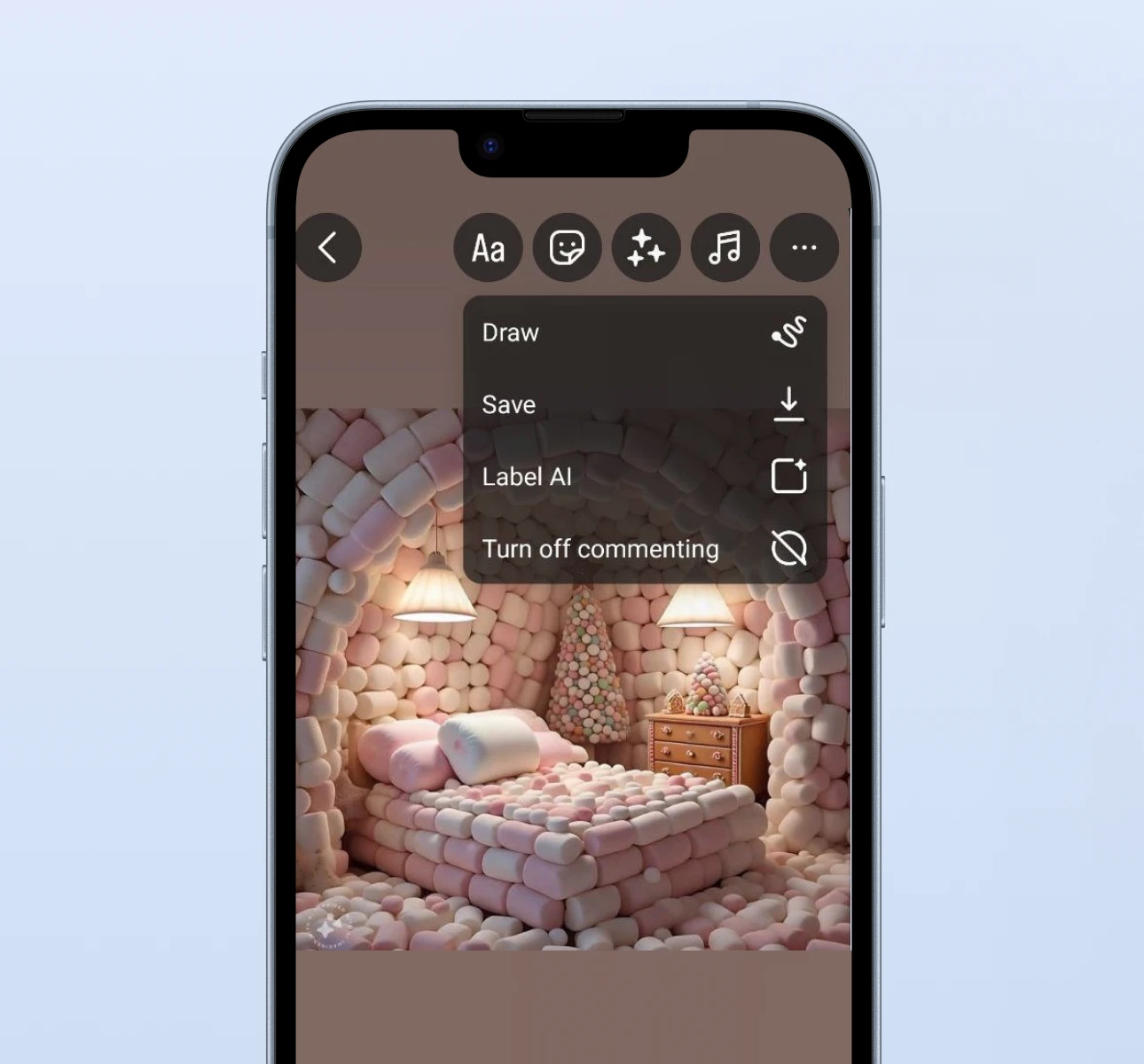
At this stage, choose your desired color. Select the “Pen” tool. Now, tap and hold in the middle of the screen for a few seconds, and the entire screen will be filled with your chosen color.

Select the “Eraser” tool and use it to reveal the area where you assume the original uploaded image is underneath.

You can also set the background using gradient colors. To do this, use the “Create” tool, which is available by default on Instagram. The steps are explained below:
Tap the + icon at the bottom of your mobile screen
Tap the “Story” option
Click on the “Aa Create“ option on the left side of the screen
Completing the above steps will automatically add a gradient to your background
Click on the small circle in the bottom right corner of the screen This will allow you to see more gradient color options.

At this stage, by clicking the option indicated by the arrow, you can add your desired image.

Finally, use the option shown in the middle of the image to add other items you want

Using images as a background for your Stories is also possible Here are the steps to do so.
Click on the “+” icon at the bottom of the screen and upload the image you want. (The image will fill the entire screen of your story.)

Click on the fourth circle from the right, then select the option to add an image and upload the image you want.

Instagram has also made it possible for businesses to use their brand colors as backgrounds for their stories.
Take a screenshot of your brand colors and save it in your camera gallery. Create a new story and use the sticker option to add the screenshot of your brand colors as an image.

Click on the “Draw” icon in the top right corner of the screen and select the eyedropper tool.

Place the eyedropper tool over the brand color sticker and select the desired color.

Using the pen tool, you can apply your chosen color to the story background.

How to Change the Background Color After Adding a Post?
You might want to add your posts to your Instagram Story to increase their visibility. When you do this, Instagram automatically applies a background color to your Story. However, you have the option to change this background color. To do so, follow these steps:
First, add your desired post to your Story

Then, select the “Draw” option and choose the “pen” icon. At this stage, select your preferred color from the color bar at the bottom of the screen
Now, press and hold on the background, then move your finger slightly after a few seconds. Then, you will notice that the background color of your Story has changed to your preferred color.

Conclusion
As you have read, there are several methods to add different backgrounds to Instagram Stories, which can enhance the appeal of the content. Using gradients and dynamic videos as backgrounds can significantly increase the attractiveness of the content.