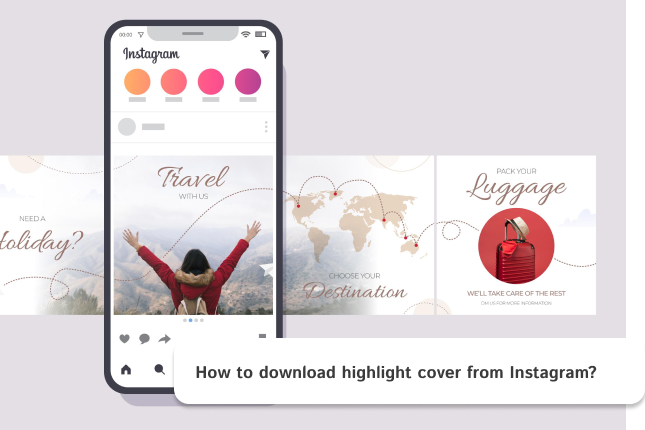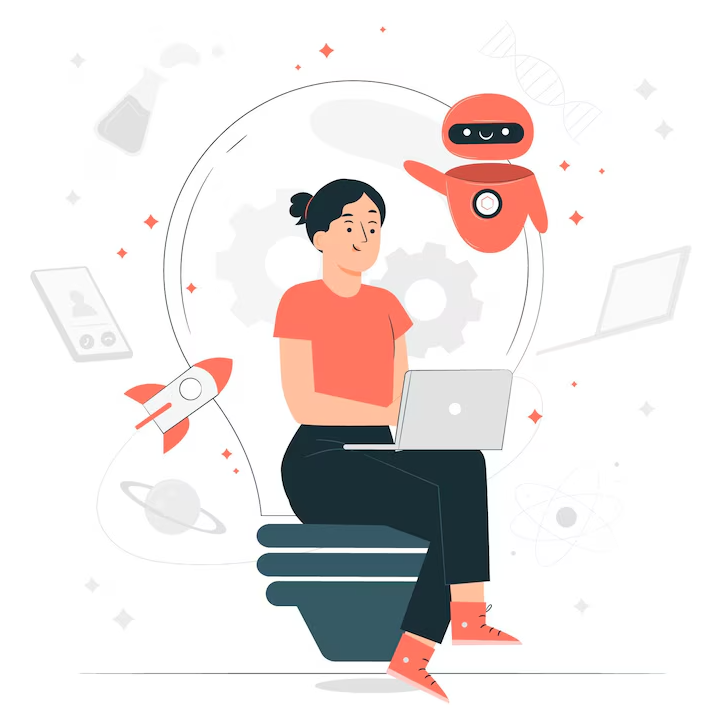A Nielsen study of over 3,000 U.S. Instagram users revealed that people who follow artists on Instagram are 42% more likely to spend money on music annually, and spend 30% more time listening to music each week than the average U.S. consume. However, many users encounter issues like unavailability, errors, or restricted access, which can hinder content creation. In this article we explore common reasons why Instagram Music may not work and provides practical, step-by-step solutions to resolve them.
Table Of Contents
Outdated Instagram App

An outdated Instagram app may lack essential updates, bug fixes, or compatibility enhancements required for the Music feature to function properly. This can result in errors or the feature being entirely unavailable, frustrating users trying to add music to their content.
To fix this, open the App Store (iOS) or Google Play Store (Android) and search for “Instagram.” and if an update is available, tap “Update” to install the latest version. Then restart the Instagram app and check if the Music feature works. If this resolved your issue, you can enable automatic updates in your app store settings to avoid future issues.
Regional Restrictions or Licensing Agreements
Instagram Music’s availability depends on music licensing agreements, which vary by region. In unsupported countries, users may find the Music sticker missing or the feature inaccessible due to legal restrictions on music distribution.
To resolve this issue, you can open Instagram, create a Story or Reel, and check for the Music sticker to confirm availability. Then Use a reputable VPN service to connect to a server in a supported region (e.g., the United States or United Kingdom) and test the Music feature after switching the VPN location. If through VPN this music loads well for you then your region is not supported to play the song.
Alternatively, check Instagram’s help center for updates on music availability in your region.
3. Account Type Issues
Business or creator accounts often face restrictions on music tracks due to commercial licensing limitations. This can limit the music library or disable the Music feature entirely, affecting content creators who rely on audio for branding.
To check this, you can open the same music with a Personal account and see if that music is available on that type of account or not. Then decide if you it, switch your account type which might not be applicable in many scenarios.
Poor Internet Connection
Instagram Music relies on a stable internet connection to load its extensive music library and apply tracks to content. A weak or unstable connection can cause delays, errors, or failure to load the Music feature.
Before doing anything, you should use a tool like Speedtest to check your internet speed and stability. If on Wi-Fi, restart your router or switch to a stronger network. If using cellular data, move to an area with better signal strength and ensure a minimum speed of 5 Mbps for smooth loading of the Music feature.
App Glitches and Bugs
Software glitches or corrupted app data can disrupt Instagram Music’s functionality, causing the feature to freeze, crash, or fail to load. These issues are often temporary but can persist without intervention.
To make sure this isn’t your fault, on Android, go to Settings > Apps > Instagram > Storage > Clear Cache. For iOS, uninstall and reinstall the app, as cache clearing isn’t directly available. Then Log out of Instagram, then log back in to refresh your session. Also make sure your device’s operating system is up to date to avoid compatibility issues.
Device Storage
Insufficient device storage can hinder Instagram’s performance, as the app requires space for temporary files to load and process the Music feature. Low storage may cause delays or prevent the feature from working.
Check storage availability in your device settings (Settings > Storage) and make sure you have 1–2 GB free or clear clear temporary files or cache for other apps to optimize storage and deleting unused apps, photos, videos, or other files.
How to Find A Good Music ?
If you still wondered how to find a good music to not face any issue with copyright, we have covered some tips for you to be able find trend and suitable music for your next video which you can read the article at “Find music for Instagram”.
Conclusion
Instagram Music issues, such as regional restrictions, outdated apps, or device limitations, can disrupt content creation, but they are often resolvable with targeted solutions. Systematically apply these fixes, and if problems persist, reach out to Instagram support. With Instagram Music’s creative potential, resolving these technical hurdles ensures you can craft engaging, audio-rich content effortlessly.
The sticker may be unavailable due to regional restrictions, an outdated app, or account type limitations. Update the app, switch to a personal account, or use a VPN to test availability.
Check your internet connection, clear the app cache, update Instagram, or reinstall the app to resolve loading issues.
Yes, licensing agreements limit Instagram Music in some regions. A VPN may help, but review Instagram’s terms of service.
Business accounts face commercial licensing restrictions. Switching to a personal account often expands the music library.
Use DownDetector or check Instagram’s accounts for outage updates, then wait for server recovery