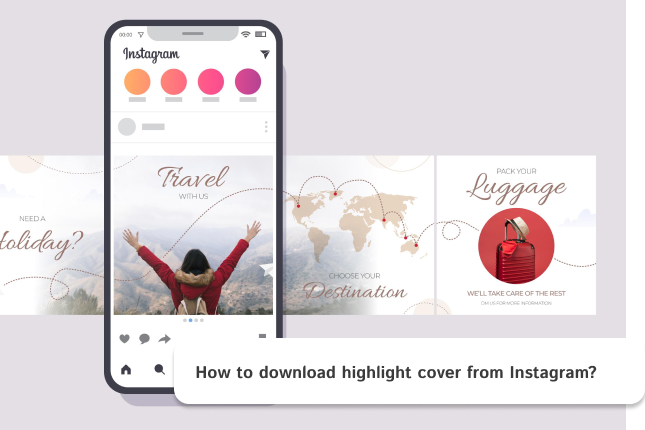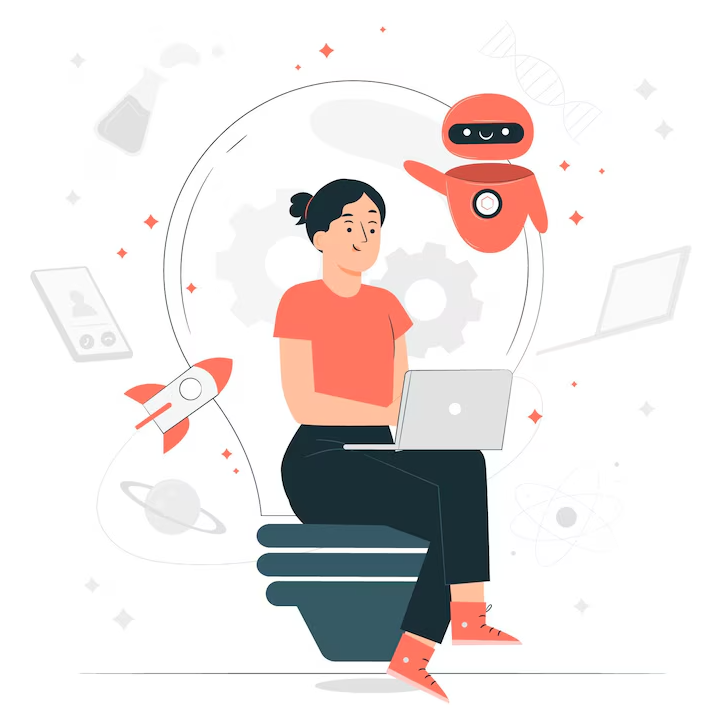Ever wonder why some brands seem to spark instant conversations and loyalty on Instagram, while others just fade into the feed? The difference often comes down to engagement and nothing kick-starts interaction faster than a well-timed Instagram poll. With just a single tap, you can invite your audience into the story, collect honest opinions, and turn casual viewers into active participants. Whether you’re managing a brand, building a community, or promoting your business, mastering how to make a poll on Instagram gives you a powerful edge. In this guide, you’ll discover exactly how to create an effective Instagram story poll and how this simple, interactive tool can help you boost engagement and deepen your connection with your audience.
Table Of Contents
Understanding Instagram Polls

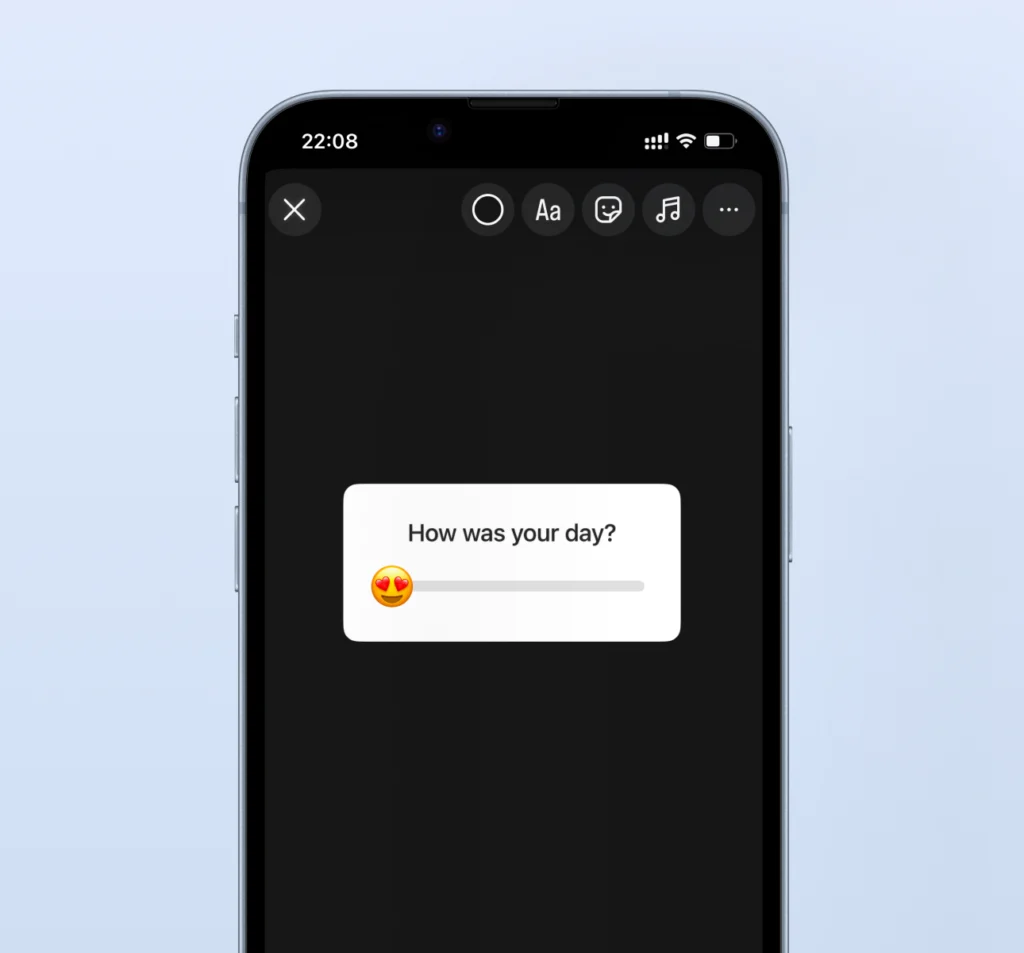
Instagram polls are one of the platform’s most versatile tools for encouraging interaction that give you an easy, effective way to invite your audience into the conversation, helping to transform passive viewers into active participants. By asking simple, well-crafted Instagram poll questions with clear response options, polls allow you to engage followers, gather insights, and make your content feel more personal and dynamic.
Instagram offers several interactive Instagram poll features you can leverage:
- Instagram Story Poll: The classic two-option poll that is great for quick questions, product feedback, or gauging preferences.
- Emoji Slider: Lets followers show varying levels of interest or sentiment by sliding an emoji along a scale.
- Quiz Sticker: Multiple-choice format that’s ideal for fun trivia, educational content, or creative audience engagement.
- Polls in Group Chats: Enables polling within direct message groups, perfect for gathering targeted feedback from smaller communities.
When you know how to create an Instagram poll efficiently, you can do more than boost metrics and it helps foster stronger relationships and a more engaged, loyal audience.
Step-by-Step Guide: Creating a Poll on Instagram Stories
Fortunately, the process is quick, intuitive, and easy to incorporate into your content strategy. Here’s the steps:

- Open Instagram and Navigate to Stories
- Start by launching the Instagram app. From your main feed, swipe right, or tap on your profile picture in the upper-left corner to access the Stories camera. This is where you’ll begin the process to create Instagram poll content that engages your audience.
- Capture or Upload Your Background Content
- You can either snap a new photo or video, or choose an existing one from your camera roll. This will serve as the backdrop for your Instagram poll
- Add the Poll Sticker
- Tap the sticker icon (a square smiley face) located at the top of the screen. Scroll through the sticker options and select “Poll” to insert it into your Story.
- Craft Your Poll Question and Answers
- Type in your Instagram poll question. Then, add two response options below the question. Keep your wording clear and concise so your audience can easily understand and respond.
- Customize the Placement of Your Poll
- Drag the poll to position it on your Story as desired. You can also resize it and enhance your Story by adding text, GIFs, hashtags, or music for added visual interest.
- Publish and Monitor Engagement
- When you’re ready, tap “Your Story” to share your poll. Once went live, followers can respond by tapping their choice. You can view and analyze the results by swiping up on the Story to see who voted and how.
Once you understand how to create an Instagram poll, it becomes a simple yet highly effective way to drive interaction and gain valuable audience insights. Use this Instagram poll tutorial as a guide to start experimenting with new ways to engage your followers and make your Stories more interactive.
Best Practices for Effective Polls
Knowing how to make a poll on Instagram is a great start but using that tool effectively requires a bit of strategy. Well-crafted polls can do more than drive quick clicks; they can deepen audience relationships and offer insights that inform your content. Here are a few key best practices to keep in mind when creating an Instagram poll:
- Ask questions that matter: Your Instagram Story poll should feel relevant to your audience. Keep questions simple, clear, and connected to their interests. The more meaningful the topic, the more likely followers are to engage.
- Choose the right timing: Timing plays a major role in engagement. Use Instagram Insights to identify when your audience is most active — mornings, evenings, or weekends often perform best for Instagram polls.
- Respond to poll results: Don’t let the conversation end when the poll closes. Share the results, thank your followers for participating, and create follow-up content based on what you learned. This shows that you value their input — and encourages future engagement.
When you apply these best practices, you’ll elevate your approach to how to create an Instagram poll — using it not just for engagement, but as a smart, strategic tool to strengthen your audience connection.
Common Mistakes to Avoid
Certain missteps can reduce engagement or even frustrate your audience. Here are a few common mistakes to watch out for when creating an Instagram poll:
- Overloading your audience: Posting too many Instagram Story polls back-to-back can lead to poll fatigue. Space them out to keep engagement fresh and genuine.
- Asking vague or confusing questions: If your Instagram poll question isn’t clear, followers may skip it or respond without understanding. Keep questions concise and easy to interpret.
- Ignoring poll results: One of the biggest missed opportunities is failing to follow up on poll insights. Acknowledge the results and, when possible, use them to shape future content because this builds trust and encourages ongoing participation.
By avoiding these pitfalls, you’ll make the most of your effort and turn Instagram polls into a valuable part of your engagement strategy.
Craft your story ideas with a free tool
If you want to save other stories and get ideas from them to boost your publishing process, use Pasteyourlink Instagram story saver tool that helps you to download any instagram story with ease and no cost.
Conclusion
Mastering how to make a poll on Instagram gives you far more than a quick engagement boost and it opens up opportunities to better understand your audience, spark meaningful conversations, and build stronger connections over time.
Now it’s your turn — start experimenting! Create your next Instagram poll, test new ideas, and see how your audience responds.
FAQs
Open Instagram, access Stories, add your content, tap the sticker icon, select “Poll,” enter your question and options, and publish.
Yes, with a standard Instagram Story poll, you can enter any two options. For more choices, use the Quiz sticker feature.
Swipe up on your active Story to see who voted and how.
Ask clear questions, post when your audience is most active, and follow up on poll results