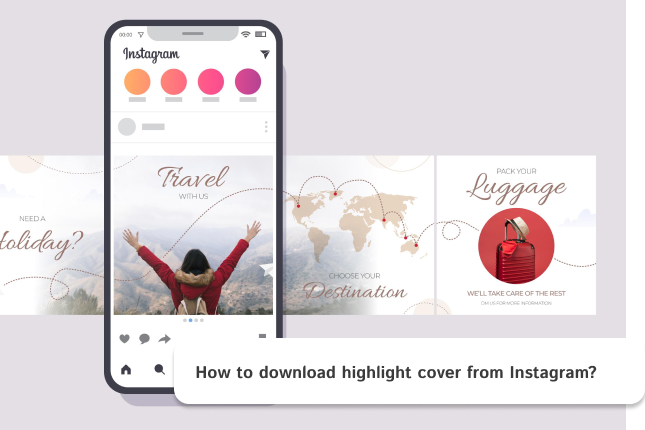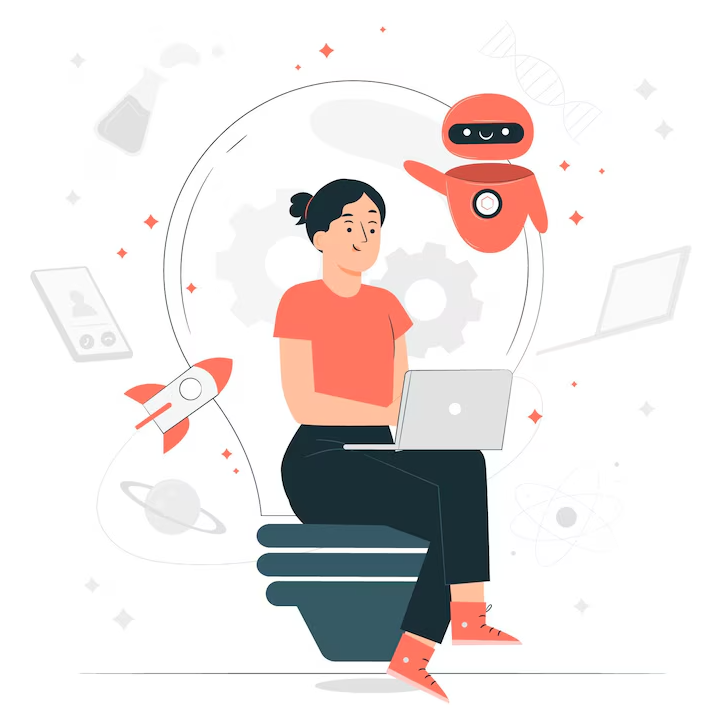Instagram Reels have become a hub for creativity and engagement that enhance your online visibility. Sometime you might want to share a Reel directly to your Story, making it more accessible to your followers. Doing so is straightforward, but a few steps can make the process seamless.
Table Of Contents
What is an Instagram Reel?
Instagram Reels are entertaining videos that can be up to 3 minutes long that allows users to create engaging content with music, effects, and various editing tools. Reels are a great way to showcase your creativity, share quick tutorials, or simply entertain your audience.
What is a Instagram Story?
Stories are temporary posts that disappear after 24 hours and can include photos, videos, text, stickers, and interactive features like polls and questions. Stories are perfect for sharing daily updates, behind-the-scenes content, or quick moments with your followers. They appear at the top of your Instagram feed, making them one of the easiest ways to stay connected with your audience.
How can I story any Reel in Instagram?
Sometime you may want to increase engagement by sharing your latest update on post or Reel in a Story to inform your followers about new content. Here are steps that you can achieve this in some easy steps:
Open the Instagram App
Ensure you have the Instagram app installed and updated to the latest version. Open it and log in to your account that you want to share the story on it.
Select the Reel
Open the reel that you want to share from your feed or user’s profile that you already selected. Open the reel in full screen mode to find the share button easier.

Tap the Share Icon
Once you’ve opened the desired Reel, look for the paper plane icon (the Share icon) on the right-hand side of the screen. Tap it to bring up sharing options.

Select “Add Reel to Your Story”
After tapping the Share icon, a menu will appear. You’ll see options like “Send to” or “Add Reel to Your Story.” Select “Add to Story.” This action will open the Reel in the Story editor.
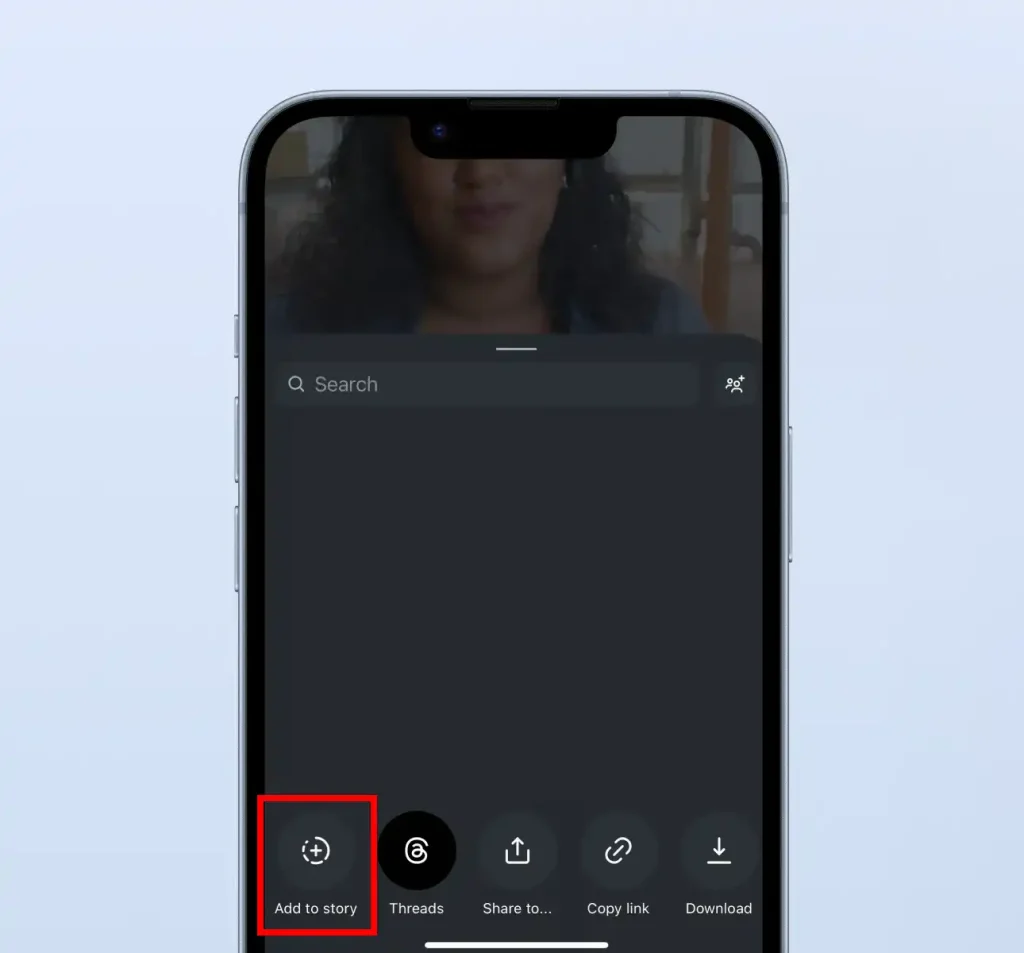
Customize Your Story
In the Story editor, you can personalize your Story by:
- Adding Text: Use the “Aa” icon to include captions or context.
- Using Stickers: Tap the sticker icon to add polls, hashtags, or location tags.
- Drawing: Use the pen tool for creative doodles.
- Resizing or Positioning: Pinch or drag the Reel preview to adjust its size and placement on the screen.
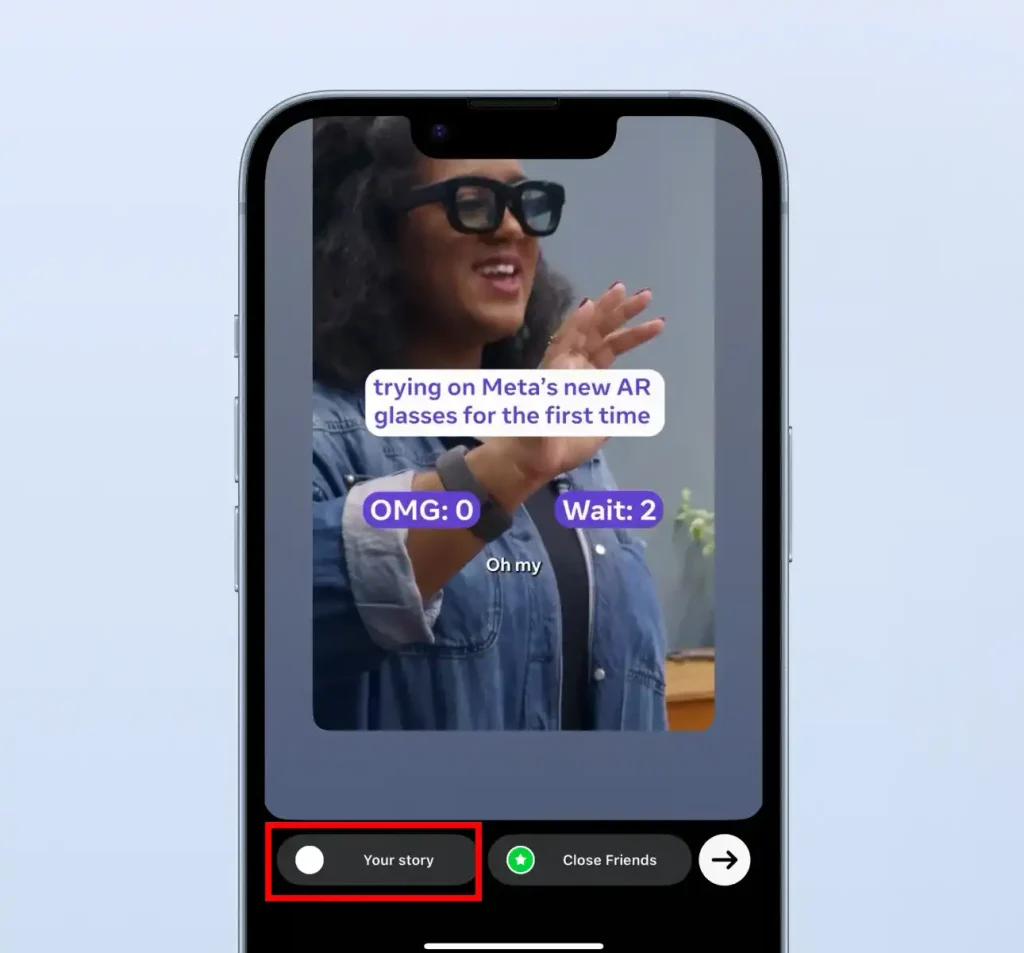
Publish Your Story
Once you’re done with how your Story looks, tap the “Your Story” button at the bottom of the screen to share it with all your followers. If you prefer to share it with specific people, choose the “Close Friends” option.
Yes, you can share your other account’s reel to your story as well if the profile is public. You just need to select the reel and share it same way as mentioned above.
Instagram does not ask you to have confirmation for sharing reels but you can show respect to other people if you are going to share their reel and ask their permission to do it.
Conclusion
Sharing a Reel to your Story is a fantastic way to increase its reach and keep your audience engaged. By following the steps, youcan seamlessly integrate Reels into your Stories and maximize their impact!