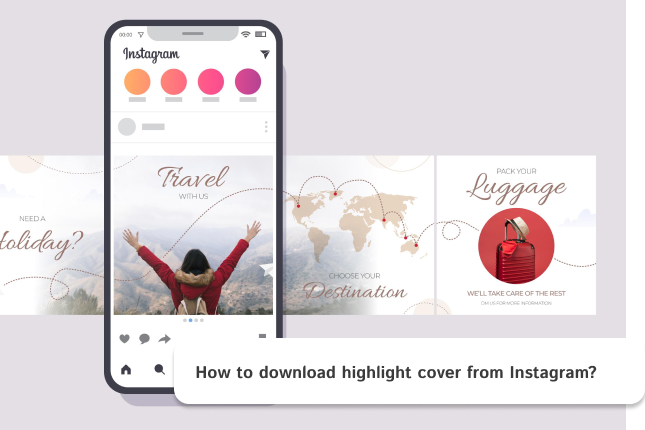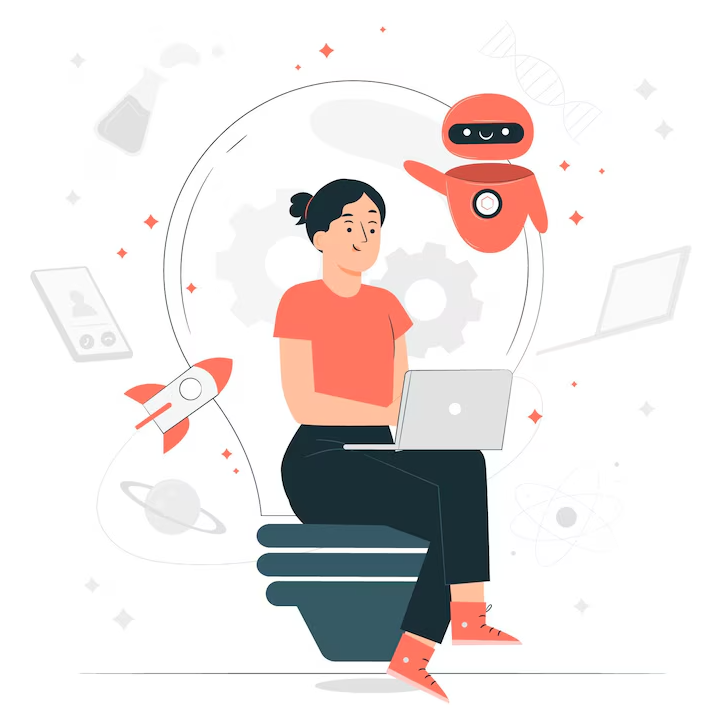Imagine browsing an Instagram profile with a clean, minimal design. The layout is sleek, and the highlight covers are simple and visually appealing. However, something might catch your eye: none of the highlight icons have titles or any words, emojis, just tidy, icon-only images quietly placed under the bio.
In this article, we’ll look at some easy tips to help you keep your Instagram highlight titles completely blank and give you a tiny tool to make those nameless highlights.
Table Of Contents
What Is the Invisible Character?
The invisible character used in Instagram highlight titles is a special blank space that looks like an empty character but is still recognized as text by the app. Instagram doesn’t allow highlight titles to be completely blank by default. However, this character tricks the system without breaking any rules by placing an invisible text. When pasted into the title field, it creates a clean, title-free look. It’s a simple way to make your profile look more minimal and polished and blank ig highlight names.
Invisible Highlight Text Tool
We have created a simple and easy to use blank instagram highlight name that copy & paste the invisible characters to your clipboard that you can use it on your profile. Click on button below:
How To Get Rid Of Instagram Highlight Names?
If you still wondered how to make highlight name blank, here is a straightforward method to have an invisible highlight name:
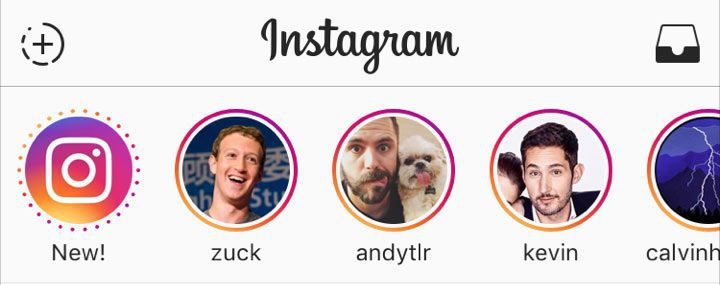
- Open the Instagram app and head over to your profile page.
- If you’re making a new highlight, after selecting your stories, you’ll reach the naming step. For an existing highlight, simply press and hold it, then tap Edit Highlight.
- click on the previous section’s button to copy automatically the text to your clipboard
- Go to the “Name” or “Title” field and paste that invisible character
- Click on Save
After completing the above steps you should see the empty instagram highlight name on your profile.
Other Unicode Blank Characters
Following table shows various whitespace Unicode characters to use blank space for instagram highlights or copy and paste in other places like DMs in your account.
| Unicode | Unicode Names | |
|---|---|---|
| U+0020 | Space | [ ] |
| U+00A0 | En Quad | [ ] |
| U+2002 | Em Space | [ ] |
| U+2007 | Figure Space | [ ] |
| U+3000 | Ideographic Space | [ ] |
| U+2008 | Punctuation Space | [ ] |
Instagram Updates
Sometimes Instagram updates can break the things. The app sometimes stops recognizing certain characters after updates and you can not have the same result as you see in your profile.
To solve this issue you need to apply your blank characters using the same editing steps we mentioned again. This usually solves update issues.
Leaving You With This
Leaving your Instagram highlight names blank might seem like a small and simple detail, but these little touches can make a huge difference in how attractive and polished your profile looks. By using invisible characters and simple tricks, you can create a cleaner, more professional, and visually appealing page.
Remember, these techniques don’t just give your profile a unique look but they also help your audience focus more on the main content of your highlights. In the end, choosing your highlight names, even if it seems minor, plays a key role in shaping your profile’s visual identity and deserves careful attention.
Frequently Asked Questions
Yes, invisible characters work on iOS, Android, and desktop platforms. However, display consistency may vary slightly between different devices and browsers but it uses same structure.
It doesn’t impact your account’s reach, engagement, or algorithm performance. It only changes the visual appearance of your profile.
This occurs when invisible characters get removed by updates. Simply re-edit each highlight and paste a fresh invisible character to restore the blank appearance.