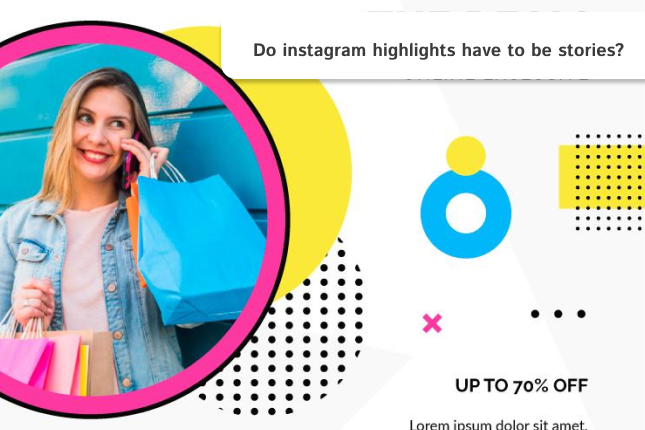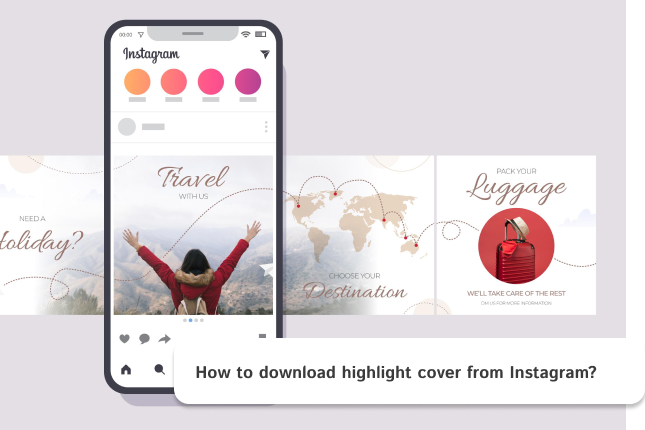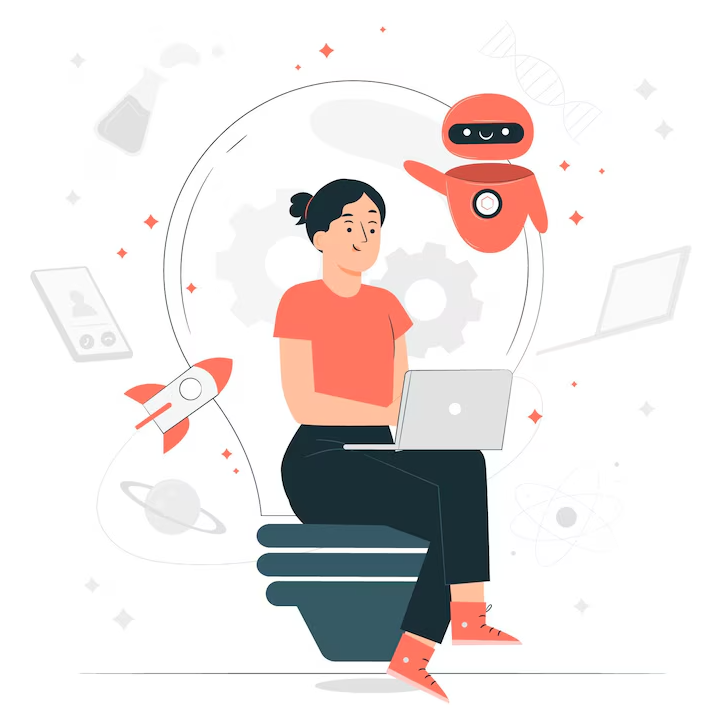Ever wanted to show certain moments on your Instagram profile without sharing them as a Story first? You’re not alone. Many users seek ways to add content directly to their Highlights without the 24-hour Story prerequisite. We aim to answer this question and explain the method for doing so in the following.
Table Of Contents
What is an Instagram highlight?
If you want to create an archive of your stories that remains permanently on your profile, Instagram’s highlight feature allows you to do so. This way, your story won’t disappear after 24 hours and will stay on your profile indefinitely. Additionally, you can name your highlights and set a cover for each one.
Benefits of using Instagram highlights
As you know, the highlight section is located below the bio and above the posts on user profiles. This is important because if you create your highlight section effectively and professionally, your audience won’t need to scroll through multiple posts to get to know you or your business. Instead, they can familiarize themselves with you or your business through the organized highlights and become part of your audience
Also, the duration for which a story remains active after posting is limited to 24 hours, and once that time passes, your audience will no longer be able to view it. However, if you highlight your stories, they will remain on your profile until you choose to delete them. Your audience will be able to view them whenever they visit your page
In addition, Instagram highlight section has many applications for businesses and their promotional objectives. For example, if you are involved in clothing sales, you can create a highlight titled “Product Inventory” or “Clearance” to help organize your sales system
How a Story adds in a highlight?
Normally Instagram requires content to be posted as a Story before it can be added to Highlights. Add your current story to highlights is possible by creating a story first. Once you have completed the initial step of posting the story, select the “Add to Highlights” option.
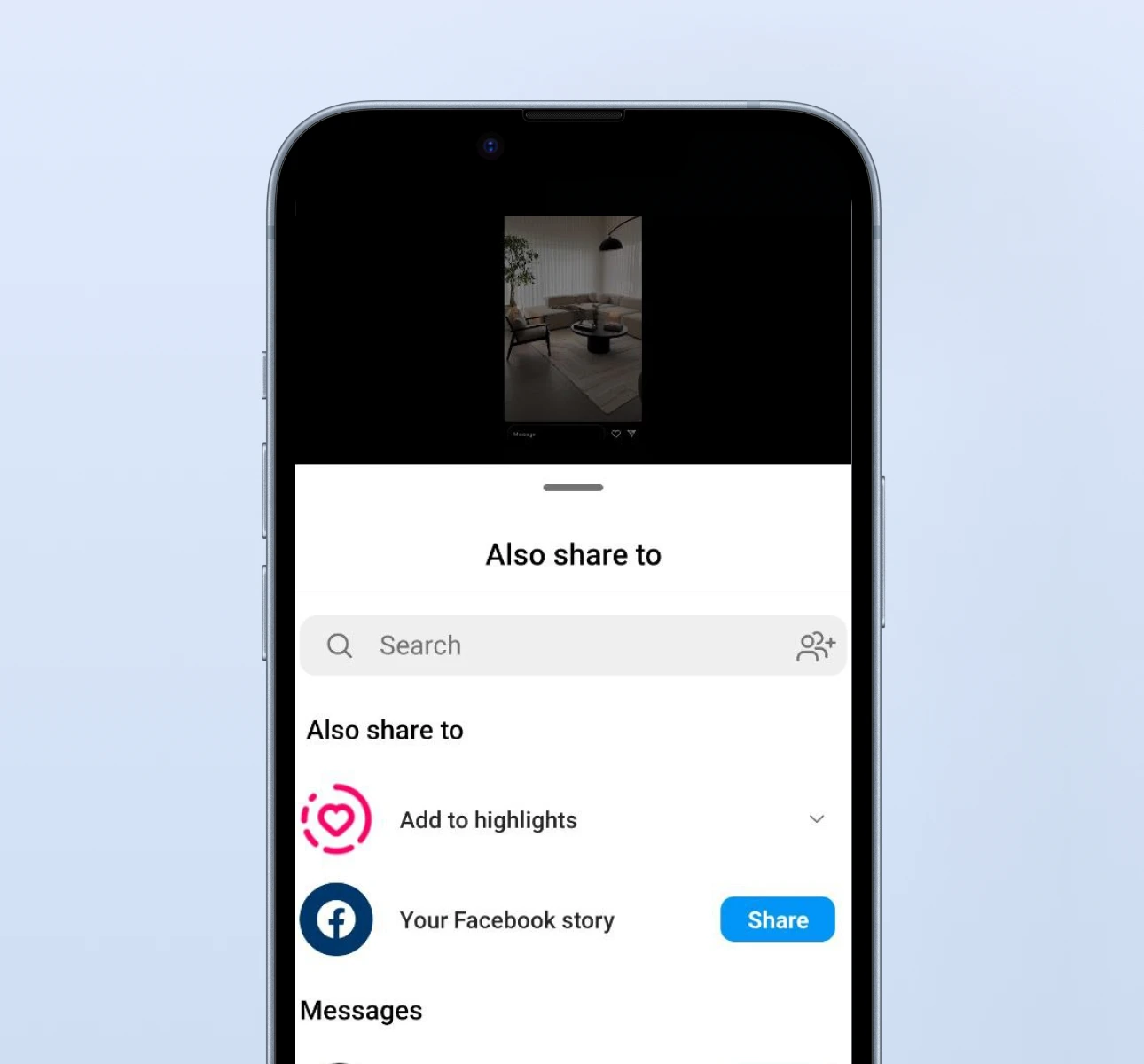
Next, you can choose a name for your highlight and click the “Add” button
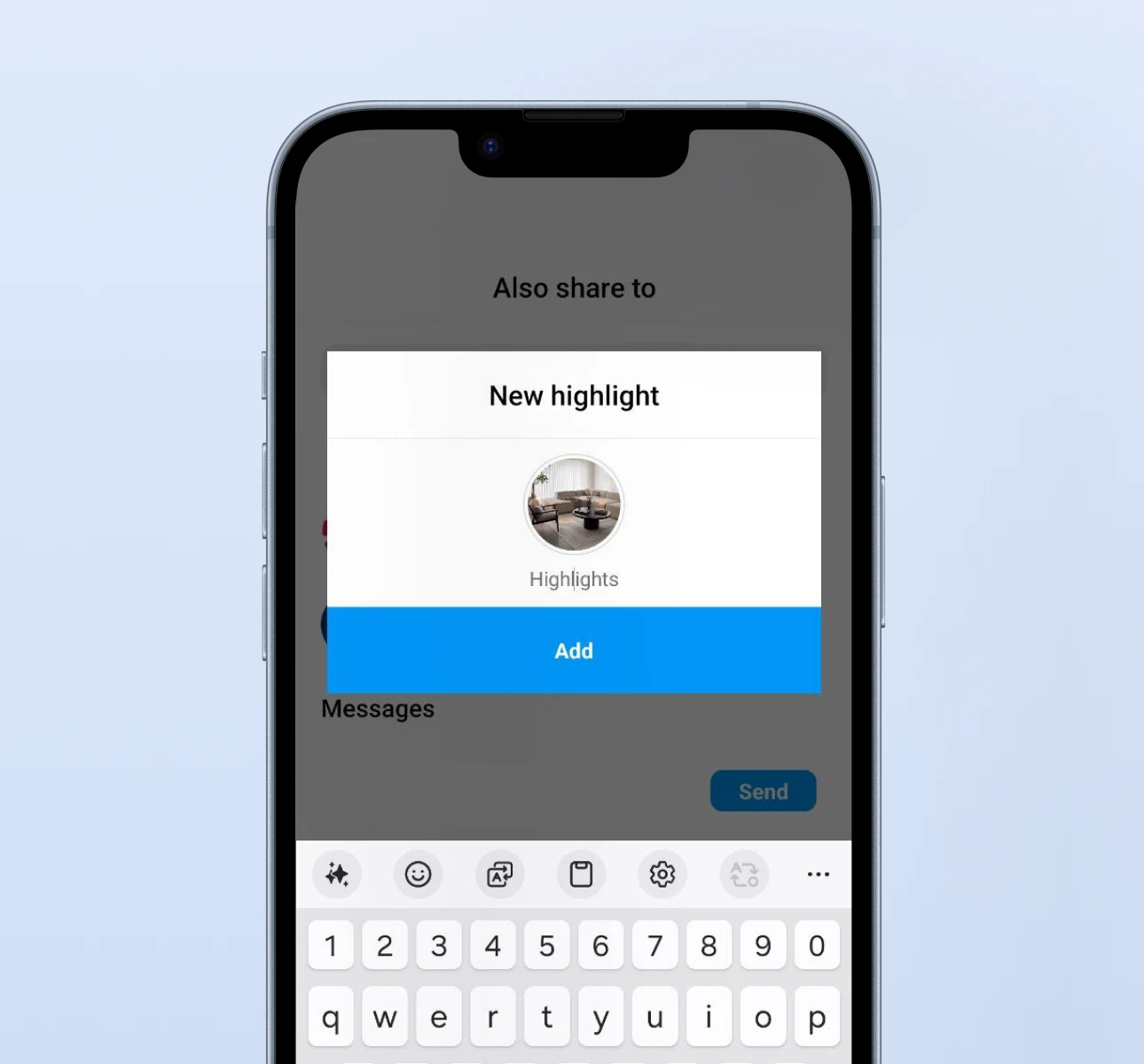
How to add older stories to highlights?
Adding stories after their display time has ended is possible through Instagram’s Story Archive feature. This feature is enabled by default, and every posted story is saved in the archive section
First, click on the three-line icon in the top-left corner on your profile, then select the “Archive” option. This will give you access to an archive of the stories you have posted so far.
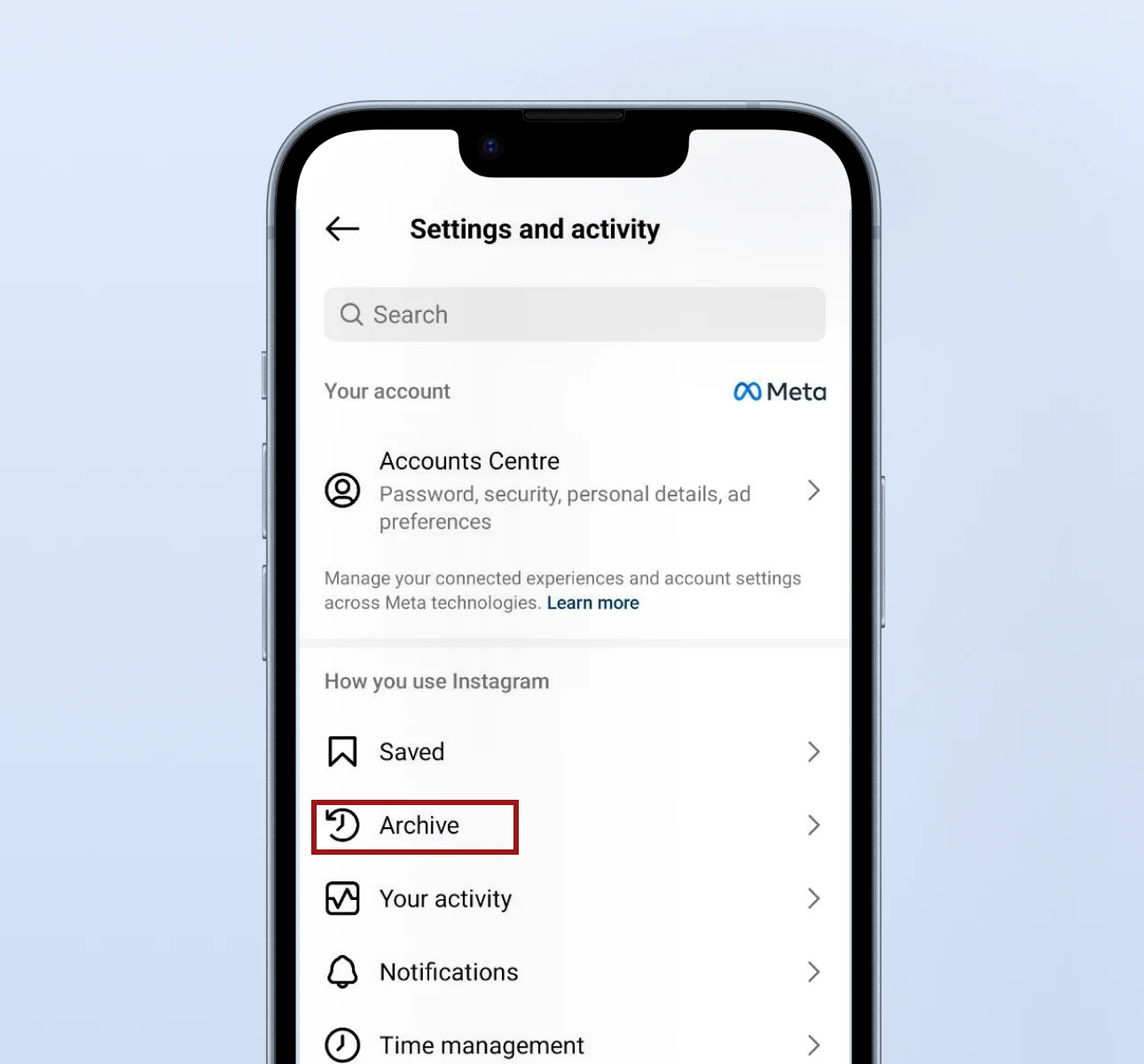
Select the stories you want to add to your highlights from the archive. Then, click the “Next” button
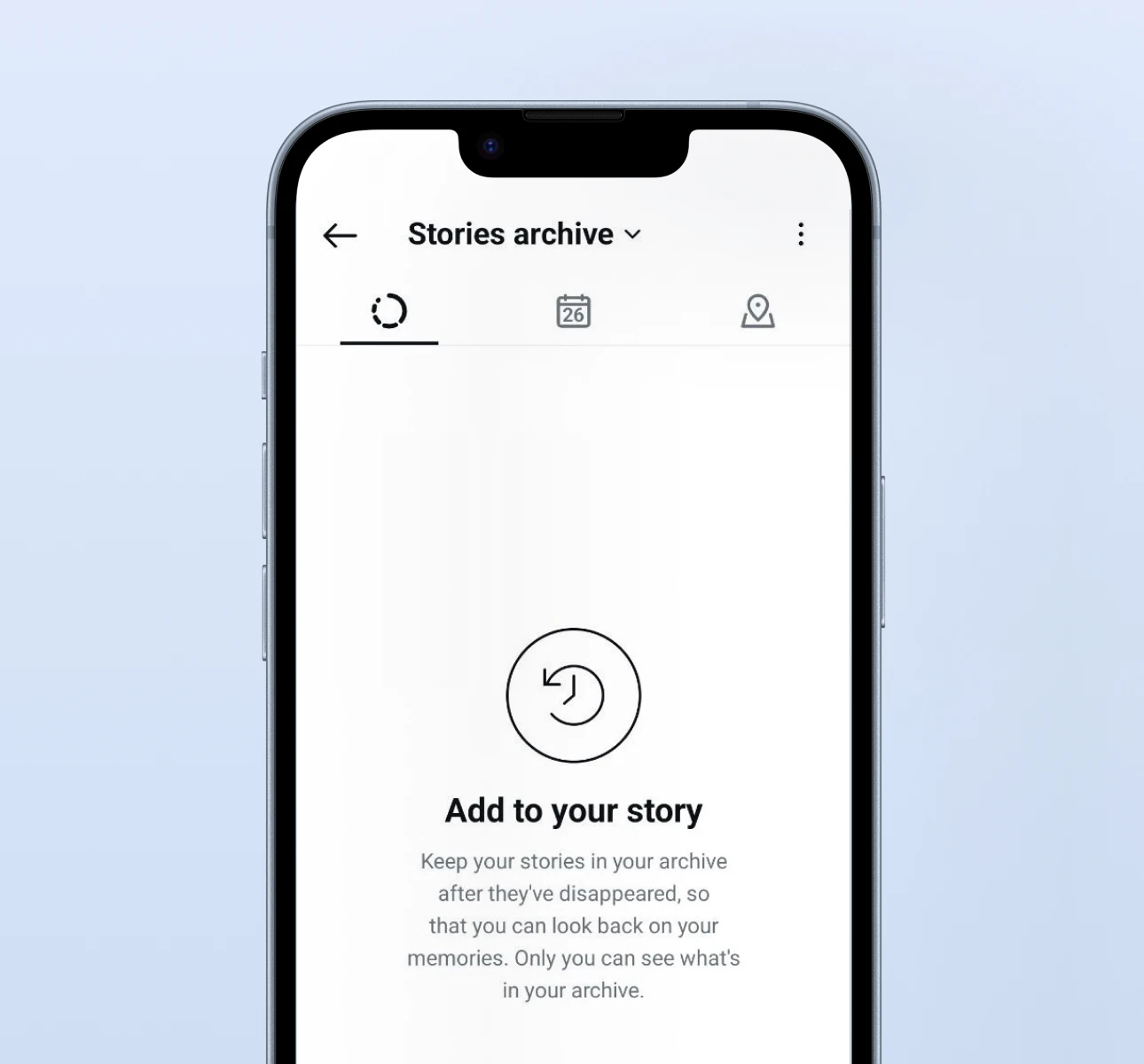
Enter a desired name for the highlight and choose a cover image for it
To publish the highlight, click Done
How to create a highlight without posting it as a story?
There are some tricks to create highlights that I’ll share simple tricks to add content to your Highlights without your followers ever knowing.
Some users prefer creating a ‘Close Friends’ list with no members and sharing the Story exclusively with them and after finishing the 24 hours to can add them to your highlights without showing those stories to your followers.
The alternative method is to set your account to private by navigating to your profile, tap the three-line menu, select ‘Settings,’ then ‘Privacy,’ and toggle on ‘Private Account’. In ‘Privacy,’ tap ‘Story,’ then ‘Hide Story From’ and select all followers. This ensures only you can view the Story.
Now add the photo or video to your Story and once uploaded, tap ‘Highlight’ at the bottom and create a new Highlight or add to an existing one.
Conclusion
Now you know the secret trick! With just a few privacy tweaks, you can create Instagram Highlights without showing stories to anyone. Give it a try and keep your profile looking perfect.