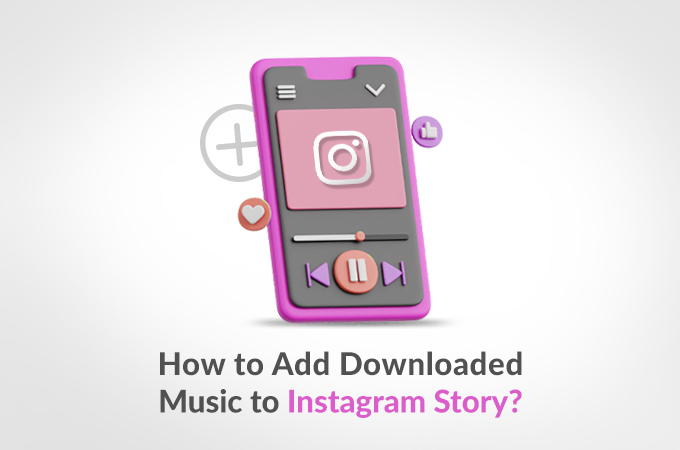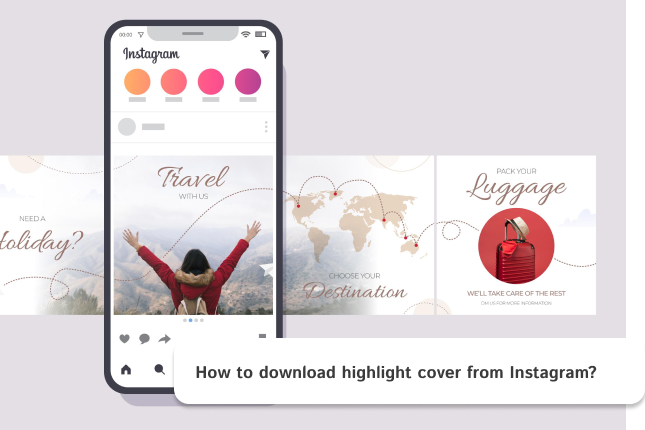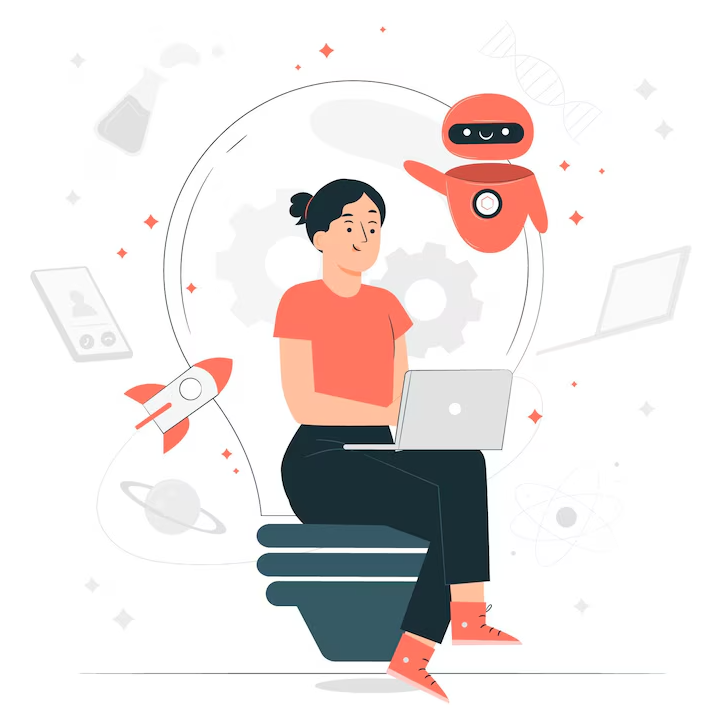Did you know that over 500 million people post on Instagram Stories every day, but most settle for the app’s limited music choices? If you’ve ever wanted to make your Instagram story stand out with your own downloaded music, you’re definitely not alone. I still remember the first time I tried to upload a custom track, only to realize Instagram didn’t offer a simple solution. Whether you’re sharing daily moments or promoting a brand, learning how to add music to Instagram stories unlocks a whole new level of creativity.
Table Of Contents
Why Instagram Doesn’t Support Downloaded Music?
You’d think adding your own song to an Instagram story would be easy, right? I remember the first time I tried uploading a remix I’d made for a friend’s birthday, but Instagram just wouldn’t let me. It turns out the issue isn’t technical, it’s all about copyright and music rights. Instagram only lets you use songs from its licensed music library, which powers the whole Instagram music feature and the official add music Instagram tool, so everyone stays out of legal trouble. If they let us upload anything, it could risk copyright violations and even lead to muted or removed stories. That’s why Instagram pushes us toward their approved audio instead.
Here are some workarounds that you can do this for your account.
Method 1: Video Editor Apps
Let’s be real for a second. Instagram music options can get repetitive, and sometimes the exact song you want just isn’t there. I ran into this problem myself last summer, hunting for a certain track to fit a travel video. After a frustrating search through the Instagram music library, I finally decided to try using a video editing app. At first, I figured it would be complicated, but once I opened a video editor app on my phone, I realized it was actually straightforward. Ten minutes later, I had my own downloaded song paired up perfectly with my slow-motion beach clip. The whole vibe of my story changed in an instant.
Picking a Video Editor That Actually Works
Step one is finding the right app. For me, it was InShot, but a lot of people swear by CapCut too. What matters is that the app lets you import music from your files so you can easily add music Instagram style to your videos. If you can tap and drag, then you can use these editors.
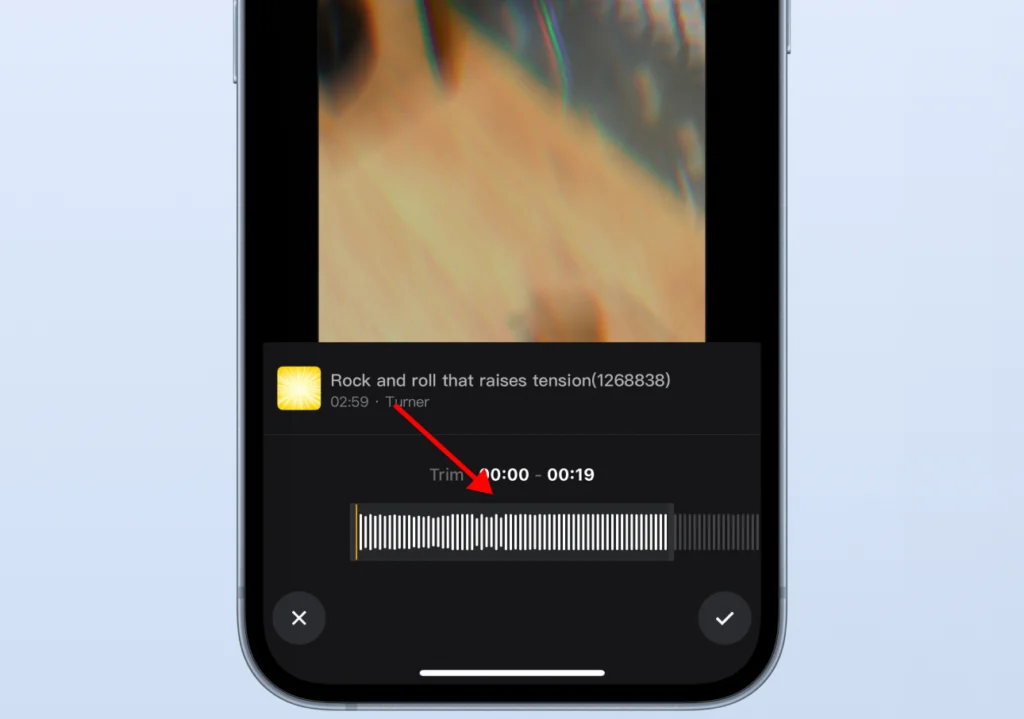
What you need to do is to open the video editor, start a new project, and pick your video or photo. There is always a clear music button. I tap it, search for the song or audio I have saved on my phone, and drop it onto the timeline. Then you will need to trim the track, adjust the volume, maybe add a fade-in if the start is too abrupt. Sometimes I have to rewatch and tweak a few times so the beat lines up with what’s happening in the video. There is something satisfying about getting the timing just right.
After the music is set, you might throw in a caption, adjust the brightness, or add a sticker just for fun. When it feels ready to you, save the video in the highest possible quality. Instagram tends to reduce the quality a bit during upload, so starting with the best file helps your story look sharp.
Now your story has your custom music. If it is a song you recorded, a remix from a friend, or a cool track you found, your story stands out in the feed.
Note: make sure you have the rights or it is royalty-free. I have had stories muted before, and it is never fun. Using your own tracks or copyright-safe songs helps your stories stay up without any issues. Check out our another article about How to find music for Instagram for this matter.
Method 2: Play Music in Background While Recording
Sometimes the easiest solution is also the most old-school. If you want to add music to your Instagram story without any apps, just play your downloaded song out loud on your phone or another device and record your video while it’s playing in the background. Open your music player, hit play on your favorite track, then quickly switch to Instagram and start recording your story. This Instagram music trick works best for spontaneous moments or when you want a live, authentic vibe. Just be aware, the sound quality depends on your surroundings and any background noise. For quick story updates, it really does the job.
Method 3: Use Online Tools
I’ll be honest, sometimes I just don’t feel like fiddling with video editors on my phone. There have been plenty of times when I wanted to quickly add a downloaded track to my Instagram story and get back to real life. That’s when you need an online tools to help you add music Instagram style with minimal effort. You just pick a site you trust, upload your video, choose the song you want, and let the tool handle the rest.
Legal/Copyright Warning
One of things you see is that stories get muted out of nowhere just because someone used a popular song without permission, so it’s worth double-checking your Instagram music rights. One of my top Instagram story tips is to always know the source of your audio.
Second, If you upload something copyrighted, there’s a good chance Instagram will either block it or flag your account. That’s no fun for anyone. To keep it simple, I usually go for royalty-free music or tracks I’ve recorded myself. Anything clearly labeled for social use is fair game when choosing Instagram music.
Third, when I’m unsure, I stick with Instagram’s music library. It’s an easy way to avoid surprises and always have access to approved Instagram music.
Troubleshooting & Fixes
There are some problems that you might encounter when you upload your final video after adding your music which prevent you to upload on your account. For example when your video or audio won’t upload, check the file type because Instagram prefers MP4 or MOV for video and keeps files under 100MB for stories.
But If your story uploads but comes out silent, Instagram might have flagged the music as copyrighted which means you still have the same problem. Try to replace it by using royalty-free tracks or your own recordings to avoid this headache. For music that sounds out of sync, re-edit your video in your chosen app and make sure everything lines up before saving. Sometimes it just takes an extra try !
We have another article about common issue that a story music not play that you can read here: Why Instagram Music is not working?
Ready to Get Creative with Instagram Music?
Got your own tricks for custom music on Instagram? Share your tips in the comments or try our online tool to download video Instagram and get reels that you want to add their music on your video.
Conclusion
When I finally figured out how to add my own music to Instagram stories, it felt like unlocking a hidden feature. It took a bit of trial and error, but now I rarely stick to the default tracks. If you have a favorite song or a unique sound, don’t be afraid to experiment. These little custom touches make your stories feel more authentic and honestly, a lot more fun to watch.
FAQs
If you want to use a song stored on your phone, your best bet is to add the music using a video editor like InShot or CapCut before uploading the final clip to Instagram. This way, you can sync your favorite audio with your video, and it’s ready to post directly as a story.
This is a common headache for users in some regions or with certain account types. If the music feature is missing, try updating your app, switching from a business to a personal account, or checking if your country supports Instagram’s music options.
You can share a Spotify song to your Instagram story, but it will show as a clickable sticker, not actual background music. If you want the music itself to play, you’ll need to use a video editor to add the audio before posting your story.