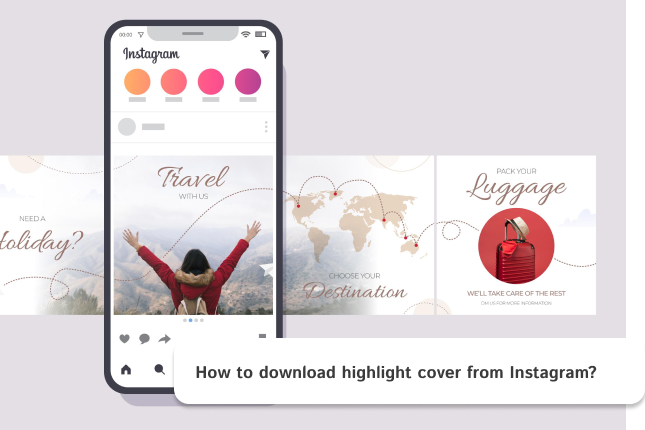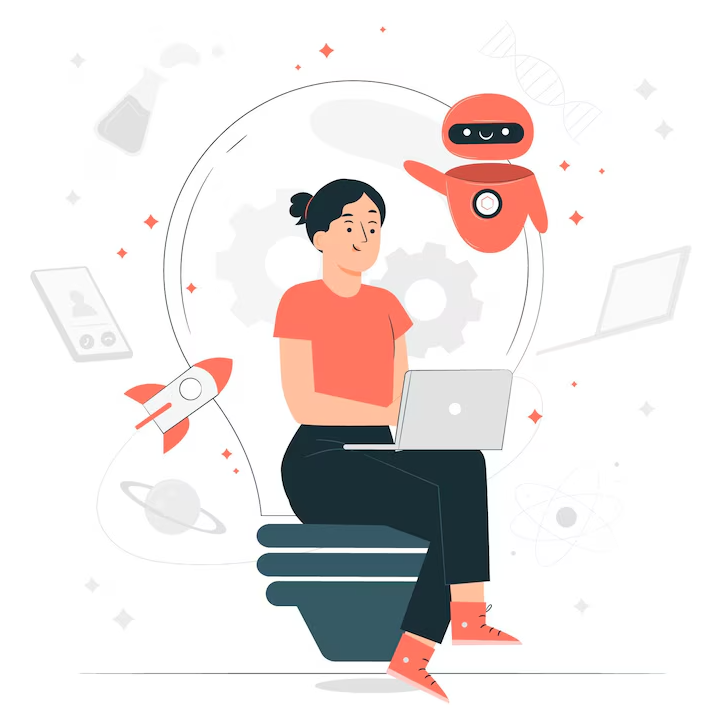If you’ve ever wondered who’s been checking out your Instagram profile, you’re not alone! But here’s the truth: Instagram doesn’t officially offer any feature that lets you see who visits your profile. There’s no built-in tool for that. There are many apps in the market that are claiming to show profile viewers which are unreliable and may violate Instagram’s policies and they might put your profile’s data security in danger.
Table Of Contents
What Is an Instagram Profile?
Your Instagram profile is essentially the hub for managing and displaying your presence on the platform. It includes your username, profile photo, bio, links, and all your posts and stories or everything that represents you on Instagram.
Instagram uses advanced storage and security systems to keep your data safe on encrypted servers, and its algorithms ensure your profile is displayed properly to both you and others. Each profile has a unique digital ID, which helps identify users among millions of accounts.
Who Viewed My Instagram Profile?
The only place where you can actually see who’s interacted with your content is through your Stories. Instagram shows you a list of people who viewed your Story but only for 24 hours after it’s getting posted.
You might come across apps or websites claiming they can show you who’s visited your profile but be careful! most of these services are unreliable and often exist just to collect user data.
For the sake of user privacy, Instagram strictly limits access to profile view data, and even developers can’t retrieve this information through the API.
Long story short: there’s currently no trustworthy way to find out who has viewed your Instagram profile.
Can a Business Account on Instagram Show Who Viewed My Profile?
Switching to a Business Account on Instagram does unlock some helpful analytics about your profile but it still won’t tell you exactly who visited your page.
With a Business Account, you gain access to Instagram Insights, where you can see metrics like the number of profile visits, overall engagement (likes, comments, saves), and the reach of your posts and Stories. For example, Insights might show you that your profile was viewed 300 times over the past seven days but it won’t reveal the usernames of those visitors.
The main goal of these analytics is to help you understand your audience and track your account’s growth over time. This limitation is part of Instagram’s strict privacy policies and their effort to restrict data access through APIs.
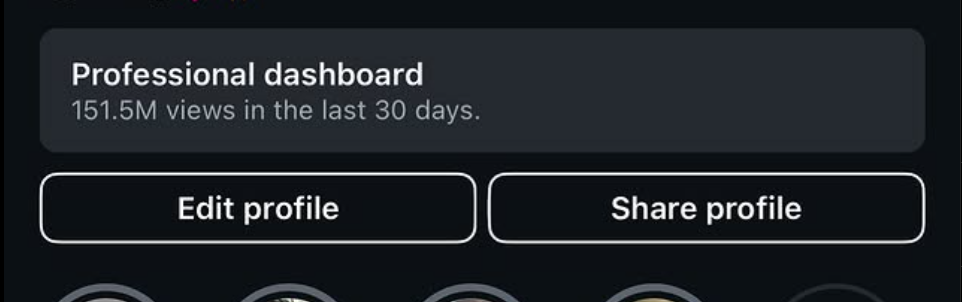
So Why Not Third-parties Instagram apps?
Relying on unofficial apps or websites that claim to show your profile visitors isn’t just unreliable and it can also put your sensitive data at risk. Using these third-party tools may expose you to phishing attempts, data leaks, or even unauthorized access to your account.
It’s always better to stay cautious and stick to Instagram’s official features for managing and growing your profile safely. It’s better to avoid using third-party plugins, apps, or websites that request access to your Instagram. Always enter your password only through the official Instagram app or website.
Additionally, enabling two-factor authentication (2FA) and limiting the amount of personal contact information you share on your profile can help protect you against potential misuse.
Conclusion
At the end, staying safe is far more important than satisfying a bit of curiosity about who’s viewing your profile by using unofficial apps that can put your sensitive data at risk.