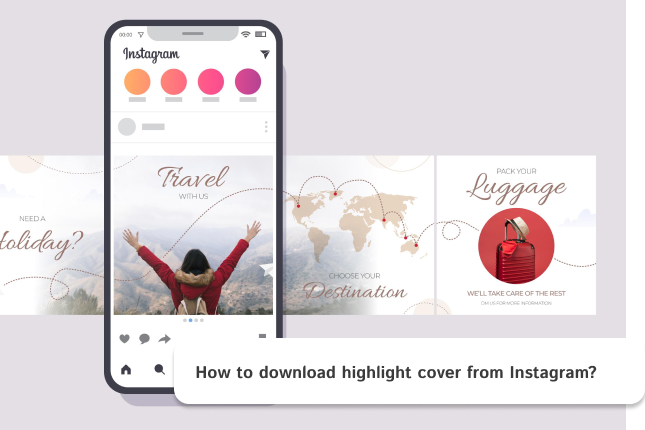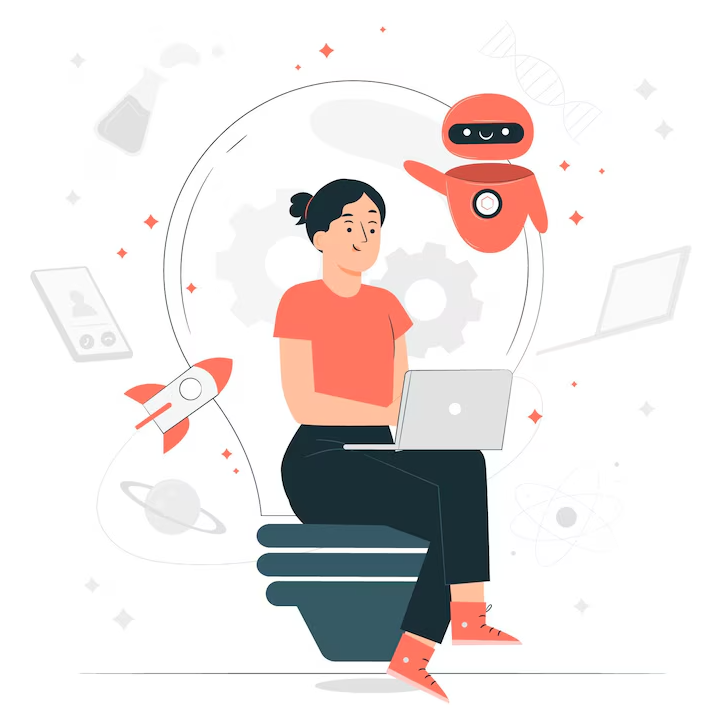Have you ever created an Instagram carousel and then realized you needed to make some changes? Maybe you wanted to remove a photo or swap one out for a better shot. As a user, it’s good to know that while Instagram does allow you to delete individual images from a carousel, it still doesn’t offer an option to replace photos directly. But there are other work around this that might be helpful for you and we are explaining in the following article.
Table Of Contents
Is There a Way to Replace Images in an Instagram Carousel?
Until today, Instagram doesn’t allow users to replace individual images in a carousel after it’s been published. If you need to make a change like swapping out one of the photos, the only real option is to delete the existing carousel and upload a new one with the updated image included. Currently, the only edits you can make to a carousel after posting is removing individual photos and changing the location tag.
Even if you want to rearrange the order, the only workaround is to delete the images and then recover them from the “Recently Deleted” section, definitely not the most convenient method, but it gets the job done.
So, if you’re planning a carousel, double-check your content before hitting publish!
Why Can’t You Replace Images in an Instagram Carousel After Posting?
At first glance, it seems like there’s no good reason why Instagram wouldn’t allow you to simply swap out an image in a carousel after it’s been posted. But there are actually a few solid technical and trust-based reasons behind this limitation.
First, when a post goes live on Instagram, it’s distributed and stored across multiple servers globally. Each image in a carousel has its own unique identifier, and replacing even one photo would require Instagram to rewrite its global cache which is an intensive process and will put a serious load on their infrastructure.
Second, there’s the matter of user interaction. A specific image in your carousel might have already been liked, shared, or saved by others. Replacing it would essentially change the content that users interacted with, potentially confusing them or even damaging trust in the platform’s transparency.
So while the feature might seem like a simple fix from the outside, under the hood, it’s a whole different story.
How Can You Download an Instagram Carousel?
Just like single-image posts, downloading Instagram carousels is super simple using Pasteyourlink tool. Let me explain the steps for you here:
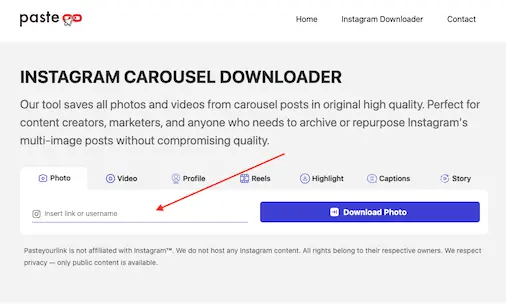
- First, copy the link to the Instagram carousel you want to download.
- Click on the Photo section on our website
- Paste the copied link into the provided field
That’s it! You’ll instantly see all the images and videos from the carousel, ready for you to download with just one click.
Conclusion
At the end, the reason you can’t change a photo in an Instagram carousel after it’s been published isn’t just a small problem. It’s a deliberate decision based on technical reasons and security concerns.
Instagram tries to maintain the integrity of published content and avoid confusion or misuse by preventing changes to posts that users have already interacted with.