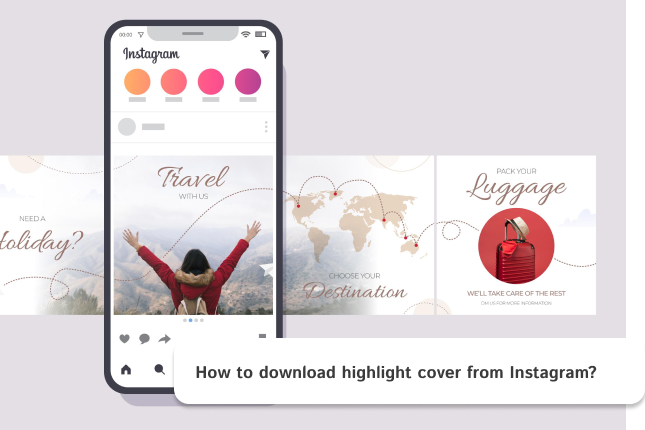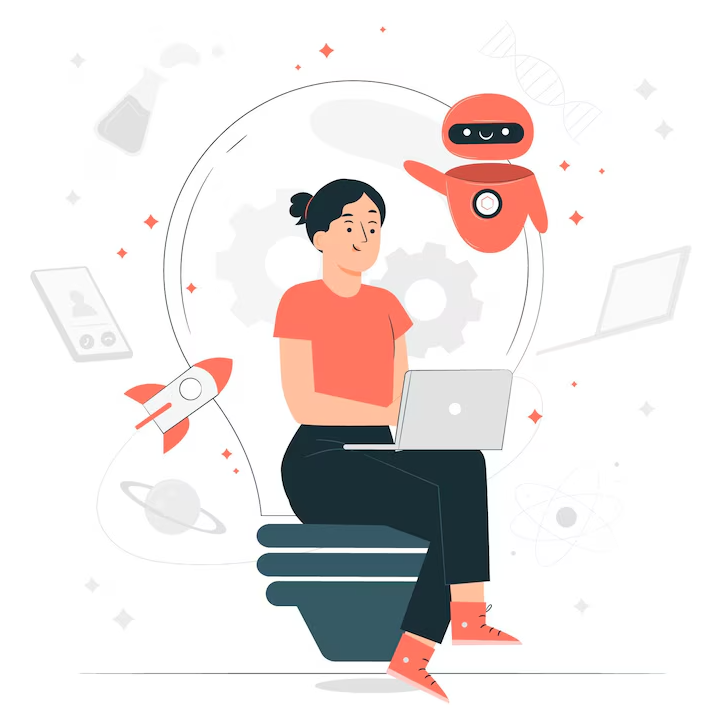Unlike other Instagram content that can be saved using common methods, profile pictures aren’t typically available for standard download due to Instagram’s restrictions. However, this post introduces a few simple methods to help you easily save users’ profile pictures.
Table Of Contents
Why you need other tools to download photos?
While taking a screenshot might seem like a quick solution, it often results in low-quality images that lack sharpness and details. That’s why third-party tools or websites are more effective, as they allow downloading high-quality profile pictures without losing resolution. These tools provide an easier way to save images while preserving their original quality, offering a better option for users who need clear visuals.
Download profile pictures using a website
Some websites allow users to easily save the profile pictures of Instagram accounts they’re interested in. One such website is “pasteryourlink.com“, which offers this feature. Here’s how to use it:
First, visit the desired user’s profile page, and copy their “URL“. Alternatively, you can copy their “username” if you prefer.
Next, navigate to the “pasteryourlink” website. Paste the “URL” or “username” you copied earlier into the designated field and click the “Download Full Profile” button.
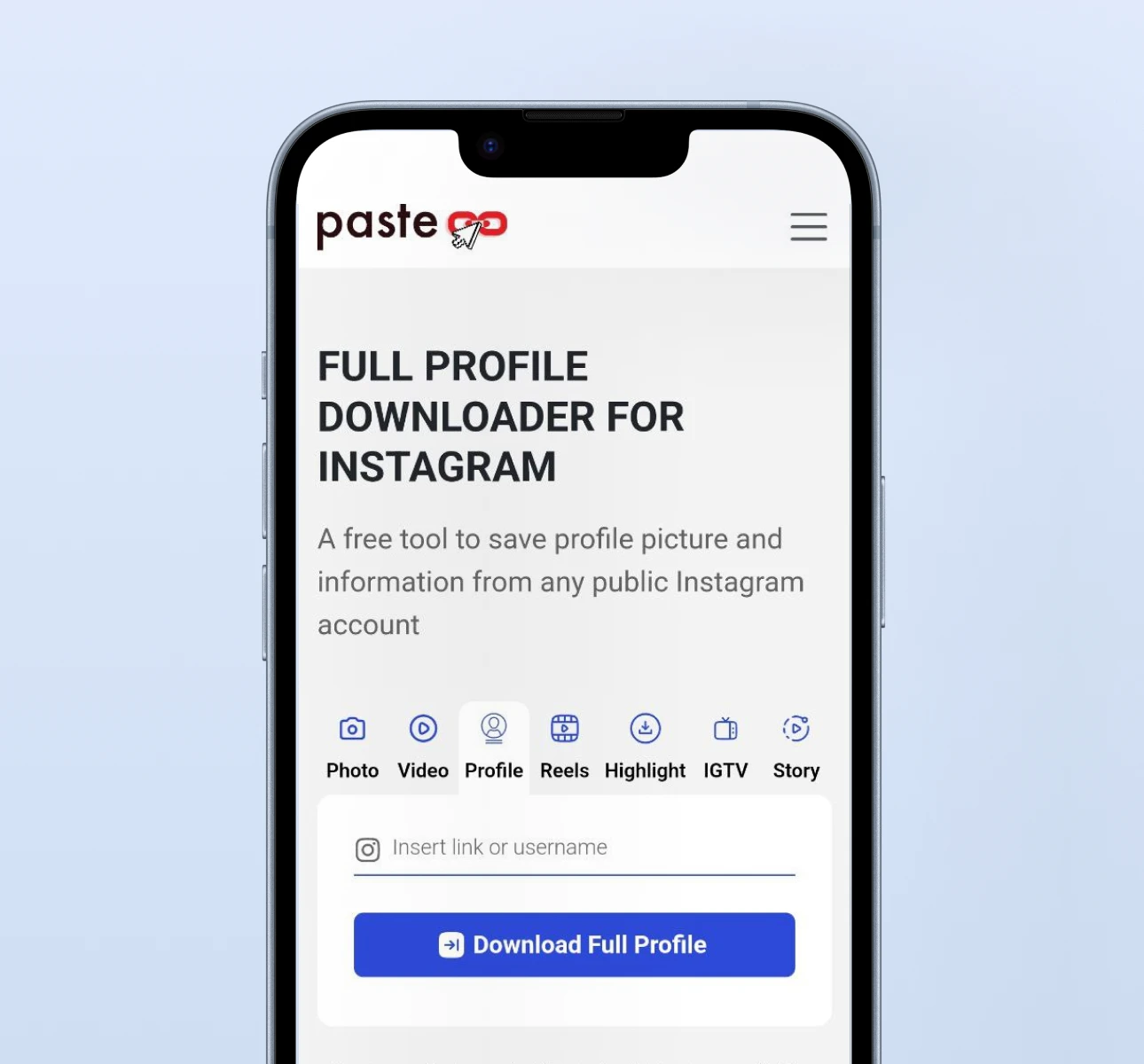
After clicking the “Download Full Profile” button, the profile will open. From there, you can easily download the profile picture by clicking the button with the downward arrow icon next to the image.
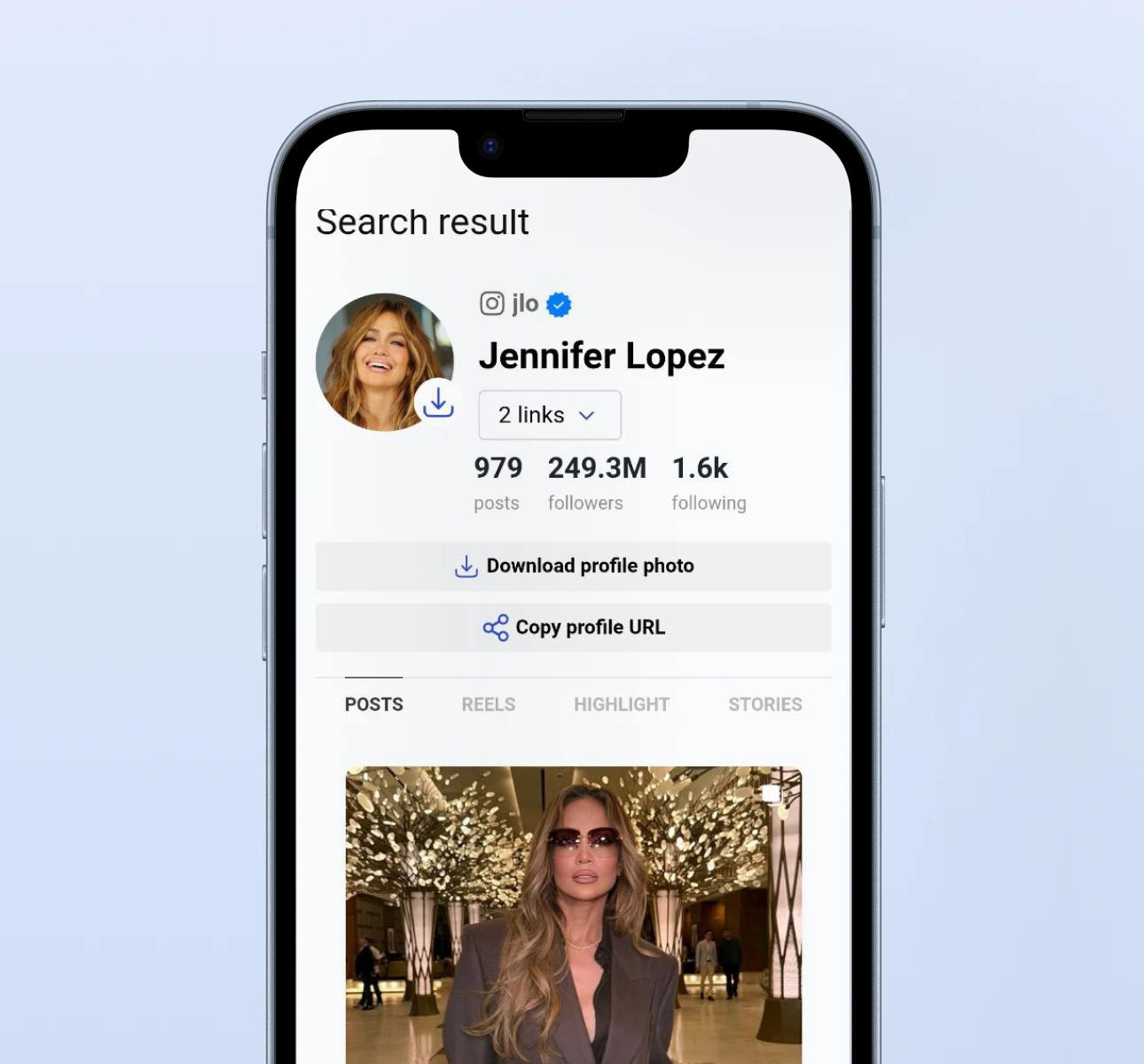
Downloading profile picture using a browser
You can also save a user’s profile picture without using any third-party tools or websites. For this, it’s best to use the web version of Instagram. First, click the three dots in the top right corner of the desired user’s profile page. Then, select the “About This Account” option
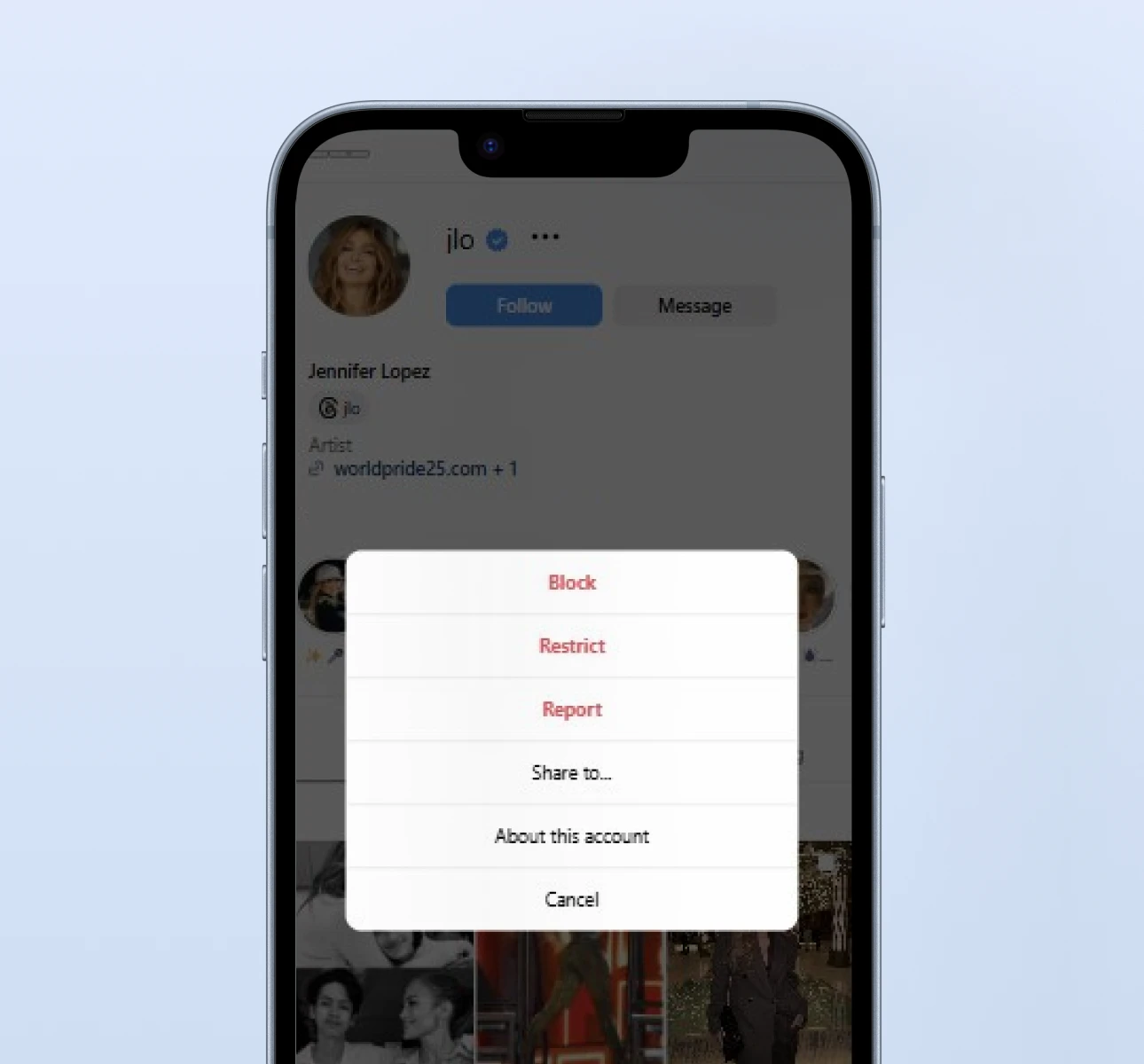
In the window that appears, right-click on the profile picture and select “Open in New Tab.” A page similar to the image below will then open for you
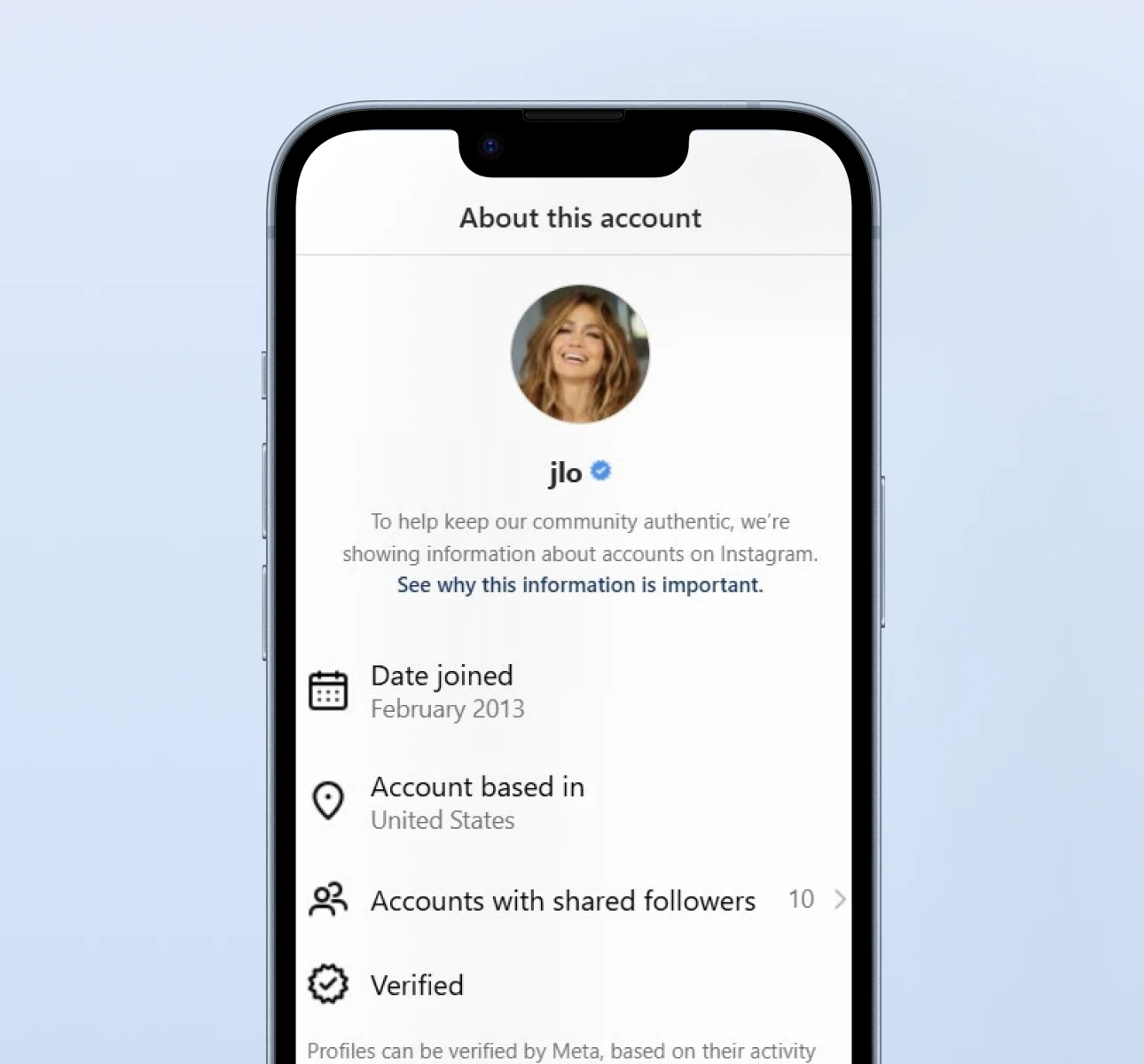
Once the image opens in the new tab, right-click on the image and select “Save”.
Download Using Mobile Apps
Certain applications, such as “InstaApp” and “Instant DP,” allow users to save profile pictures from desired accounts. The process for using these apps is generally similar. Below is an explanation of how to use the “Instant DP” app:
First, open the app and log in to your Instagram account. Then, enter the username of the account you want to view in the field shown in the image
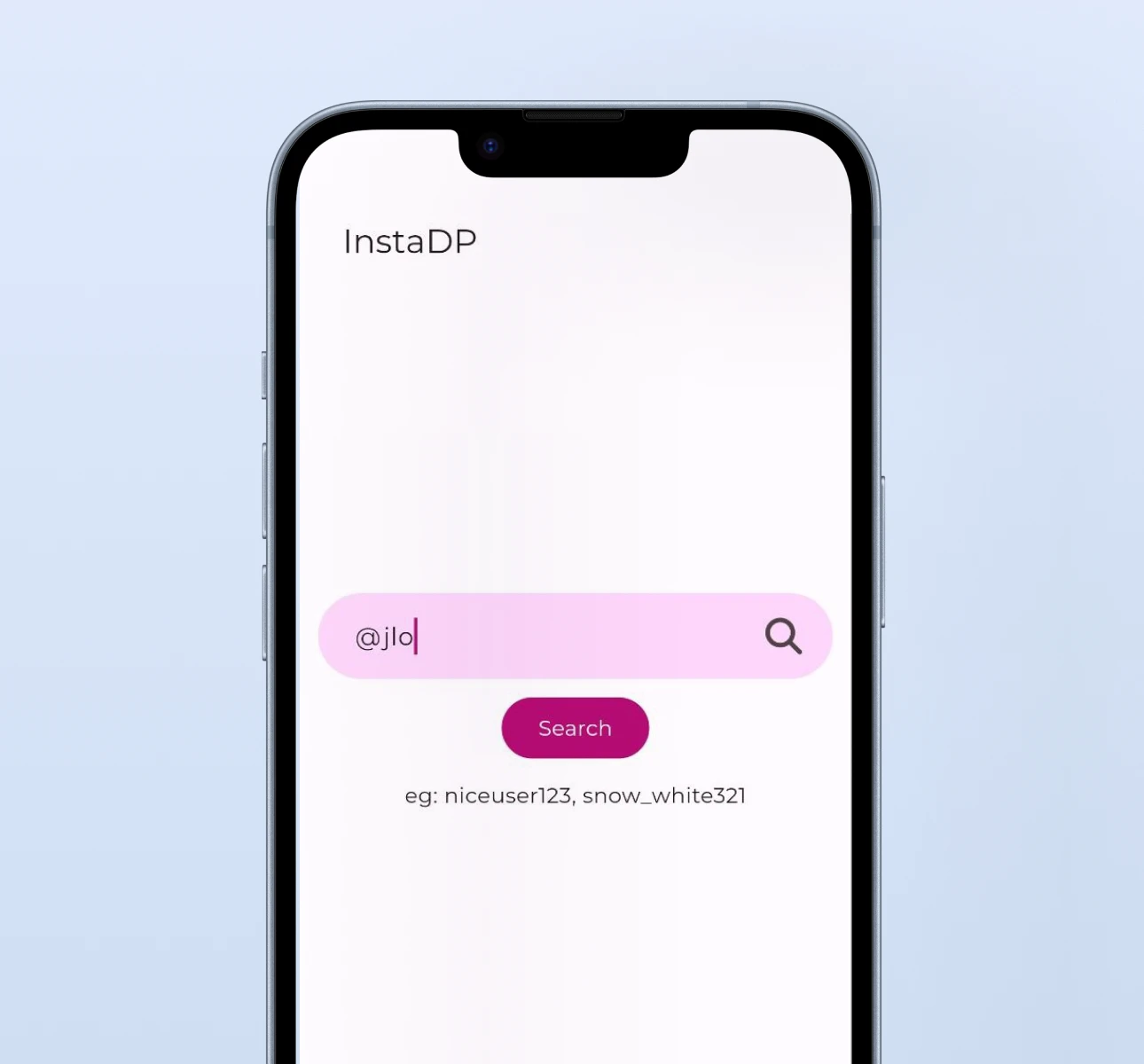
Next, you will see a page similar to the image below. Click on the profile picture
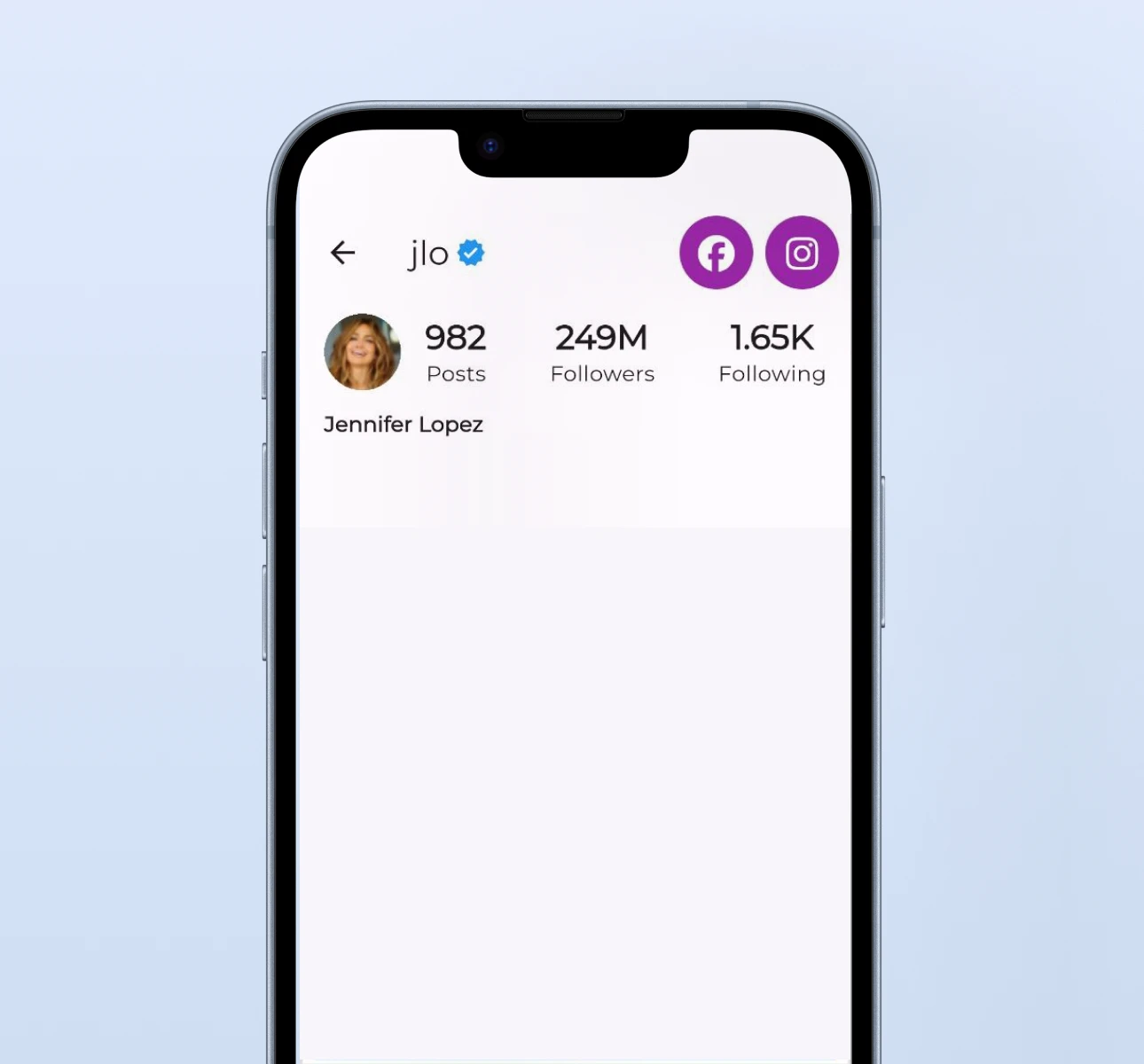
When you click on the profile picture, a new page will open, providing the option to download the image
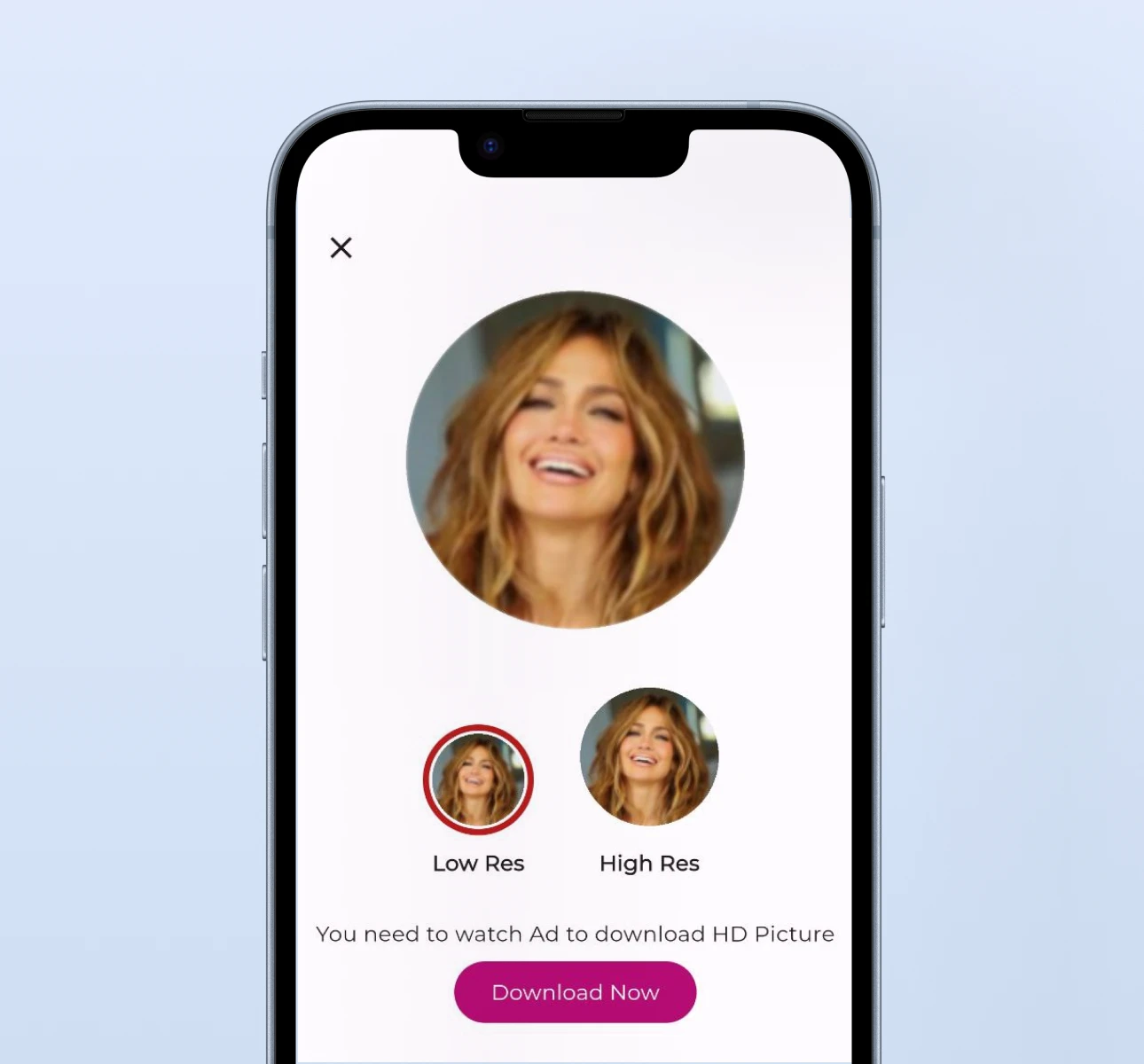
Conclusion
Instagram’s restrictions on downloading profile pictures need not be a barrier. Depending on your needs and available resources, the methods mentioned above can help you easily save users’ profile pictures. For higher quality, consider using dedicated websites or browser extensions.